2020 was a huge milestone for Apple. You might’ve missed it in the middle of a global pandemic, but it was the first time the company ditched Intel chips in favor of its own Apple Silicon. After 15 years, that was a big move. While exciting, it also raised plenty of questions about performance, battery life, and long-term efficiency. To be fair, new tech always comes with a bit of hesitation.
Fast forward four years and the M-series lineup is now fully established. The latest M4 chip is already powering the iPad Pro and MacBook Air. And while that’s very impressive, it also makes it harder to choose between the two devices. Is the iPad powerful enough to replace a laptop? If you’re torn between the two, here’s what to consider.
1. Price-to-Performance Ratio

Let’s be real, cost is one of the biggest factors to consider. It’s already a given that both devices are pricey, the real question is which device gives you the most value for your money. The iPad Pro M4 starts at $999, but once you factor in the $299 to $349 Magic Keyboard and $129 Apple Pencil Pro, you’re easily spending over $1,400. Meanwhile, the M4 MacBook Air starts at $1,099 (13”) and comes fully functional out of the box. You don’t need extra gear to make it usable.
The gap grows if you also consider older models. The M3 MacBook Air still handles daily workloads for less money, and the M2 iPad Pro offers a similar design with just slightly less power. Unless you’re an artist or tablet-first user, the MacBook gives you better performance per dollar for multitasking, file management, and desktop apps.
2. Functionality and OS Limitations

The iPad Pro runs iPadOS 18. Even with features like Stage Manager and external display support, it still feels like a tablet OS pretending to be a desktop. Yes, you’ll get multitasking, but don’t expect the same flexibility as macOS. App windows snap awkwardly, file management is limited, and pro software often runs in scaled-down or subscription-based versions.
On the other hand, the MacBook Air runs macOS. You’ll get full access to desktop-grade apps like Final Cut Pro, Logic Pro, Xcode, and web browsers. If your workflow involves RAM-heavy tasks like media editing, programming, or app multitasking, the MacBook is the better pick. The iPad’s functionality sounds great in theory, but it still hits limits in real-world use.
3. Creative Workflows

It’s hard to beat the iPad Pro in creative tasks like drawing, sketching, and annotation. The Apple Pencil Pro supports hover, squeeze gestures, and tilt sensitivity with low latency, making it the ideal partner for artists and designers. ProMotion’s 120Hz display helps keep input fluid and responsive.
But beyond creative work, the iPad’s edge fades. Writing, video editing, and audio production are better suited for the MacBook Air, which runs full versions of creative apps. Even Apple’s own Final Cut Pro for iPad requires a $4.99 /month subscription yet lacks the advanced timeline tools on macOS. If you need a stylus-first workflow, the iPad is great. Otherwise, the MacBook is more capable overall.
4. Portability and Versatility

The iPad Pro M4 is Apple’s thinnest device to date at just 5.1mm for the 13-inch model. It weighs under 1.3 pounds without accessories, so you can imagine how much easier it is to carry around than a MacBook. If you’re constantly on the move and need something to read, browse, or sketch with on the fly, the iPad has a clear portability edge.
But the MacBook Air is still more versatile. Everything is built-in: keyboard, trackpad, ports. You don’t need to attach or pair accessories every time you move. The iPad might be lighter, but the MacBook is faster to set up and less fiddly in daily use.
5. Battery Life and Efficiency
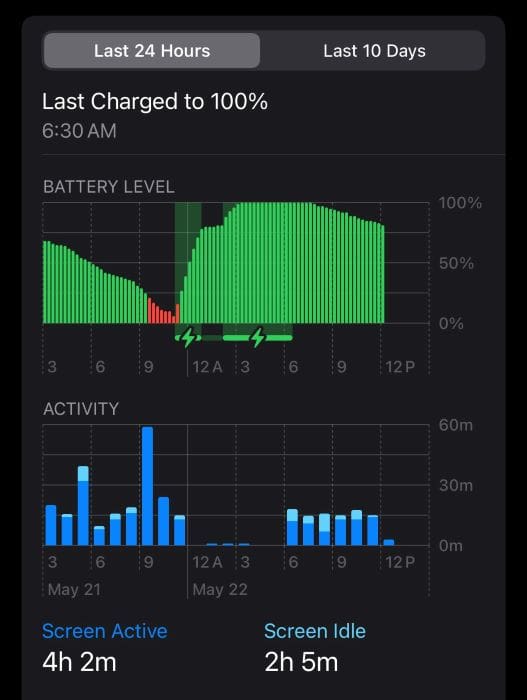
The MacBook Air M4 offers up to 18 hours of video playback on a single charge. That’s largely due to macOS’s efficient power management and the M4 chip’s focus on low-power cores. It can handle heavy workloads without rapidly draining the battery.
The iPad Pro M4 offers about 10 hours under typical usage, but that drops if you’re using the Apple Pencil, keyboard case, or external displays. Despite sharing the same chip, iPadOS doesn’t manage background processes as efficiently. If you want all-day battery life without compromise, the MacBook wins.
6. Longevity and Ecosystem Fit
Both devices will get years of software updates and integrate seamlessly with other Apple products. AirDrop, Handoff, Universal Clipboard, and iCloud all work great on either device. But if you plan to plug into external storage, use developer tools, or do any kind of serious file syncing, macOS still offers deeper integration.
Even within Apple’s ecosystem, the MacBook is better equipped for long-term use across professional workflows. The iPad Pro shines in specific use cases, but it’s not as future-proof if your needs evolve beyond content consumption or note-taking.
At the end of the day, it’s less about which device is better and more about how you plan to use it. The iPad Pro M4 is sleek, portable, and suited for casual tasks, sketching, reading, and media consumption. Meanwhile, the MacBook Air M4 offers a more traditional desktop experience with better multitasking and support for heavier workloads. Both are powerful in their own right—just aimed at different kinds of users.
