For years, Apple has been using OLED on the iPhone and Apple Watch, and last year, it expanded this to the iPad Pro M4. Meanwhile, the high-end iPad Pro and MacBook Pro models use Mini LED technology. Now, rumors are making rounds that Apple may launch an OLED MacBook Pro in 2026.
From the two cutting-edge display options, which one truly delivers the best experience? Let’s compare Mini LED and OLED to find out which Apple display wins.
What is Mini-LED?

Mini LED (Light Emitting Diodes), is an advanced form of traditional LCD (Liquid Crystal Display) that uses thousands of LED backlights to illuminate a display. As the name suggests, mini LEDs are smaller than traditional LEDs, which means more precise dimming zones and more control over brightness and contrast.
Depending on what’s on the screen, the LEDs can lit up fully or dimmed down for lifelike visuals. Mini LEDs attempt to improve overall picture quality without the premium price and potential issues associated with OLEDs.
Apple devices with Mini LED: 14-inch MacBook Pro, 16-inch MacBook Pro, 12.9-inch iPad Pro (5th & 6th gen).
What is OLED?

OLED stands for Organic Light Emitting Diode, it is an advanced display technology that consists of organic films that emit light when electricity passes through them. Unlike Mini LEDs, OLED panels don’t use a backlight. Instead, each pixel on an OLED screen generates its own light.
Plus, individual pixels can be turned off completely for true, perfect blacks. OLEDs are known for their remarkable image quality, especially in dark environments, but they also come with a few downsides like the possibility of permanent burn-ins.
In M4 iPad Pro, Apple used Tandem OLED technology where multiple OLED layers are stacked on top of each other. This setup boosts screen brightness and enhances the display’s longevity.
Apple devices with OLED: iPhones, Apple Watch, M4 iPad Pro, 2026 MacBook Pro (rumored)
Sharpness & Resolution

Right now, there’s very little difference in the resolution of Mini LED and OLED panels. Both of them can support 4K and 8K resolutions. The 12.9-inch iPad Pro with mini LED supports 2732×2048 resolution, whereas the 13-inch OLED iPad Pro supports 2752×2064 resolution. However, OLED has an edge in sharpness due to perfect black levels. Plus, it excels at rendering fine details with stunning clarity.
Winner: Sharpness- OLED; Resolution- Tie
Brightness & Contrast

Despite several advancements, it is believed that OLEDs can’t get as bright as Mini-LEDs. While this is true for TVs, Apple devices narrate a different story. Apple uses a Tandem OLED panel on iPad Pro which combines light from two stacked OLED screens for remarkable full-screen brightness. Also, they offer a better contrast ratio than the mini-LED displays.
The iPad and MacBook models with mini LEDs can reach 1,600 nits peak brightness in HDR. The OLED iPad Pro also maintains 1,600 nits of brightness, whereas modern iPhones (iPhone 14 Pro and newer) with OLEDs can reach up to 2,000 nits outdoors. Even better, the LTPO OLED display on the Apple Watch Ultra 2 can reach an incredible 3,000 nits brightness.
Overall, Apple’s OLED devices offer punchier HDR performance than mini-LEDs.
Winner: OLED
Color Accuracy & Black Levels
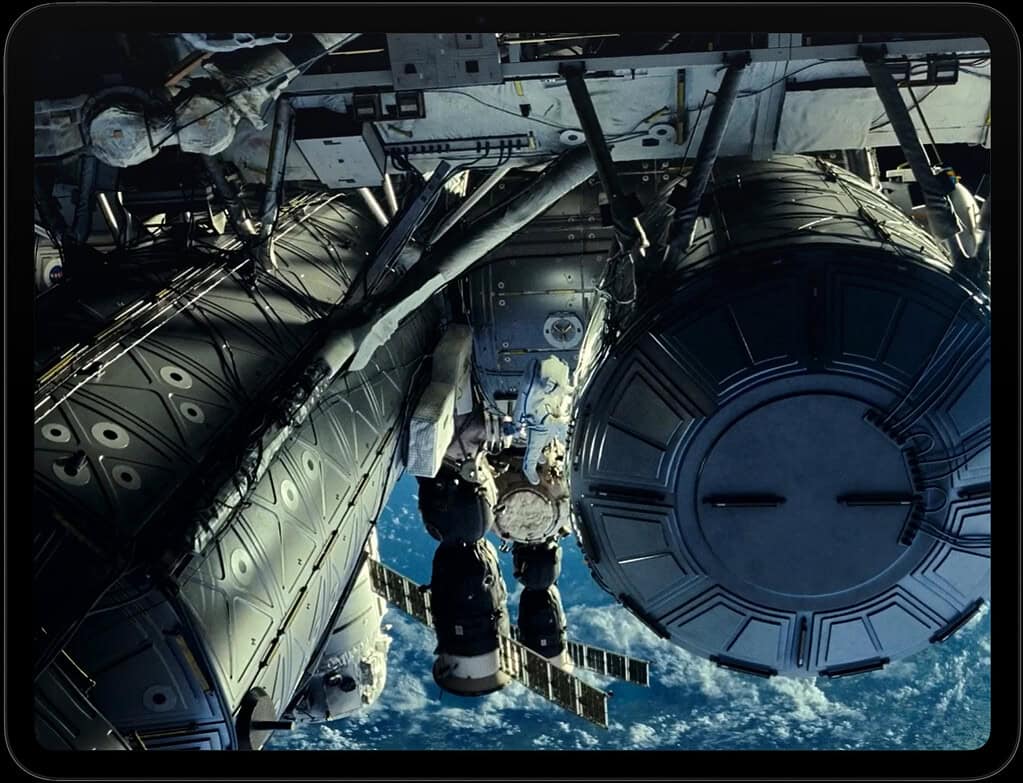
Both Mini LEDs and OLEDs in Apple devices can display a wide color gamut like P3 and True and Tone technology. They both deliver remarkable results in professional use, such as video editing or graphics designing, where color precision is important. Thanks to per-pixel control, the OLED displays provide exceptional color accuracy compared to Mini LEDs. Plus, OLEDs can achieve perfect black levels when needed, something mini LEDs can’t do.
Winner: OLED
Viewing Angles
Compared to mini-LEDs, OLEDs offer better viewing angles. OLED screens maintain brightness and contrast, something that can appear slightly washed out on Mini-LED displays. This won’t matter when you’re watching content alone, but when watching with your partner or siblings, they may get a better viewing experience.
Winner: OLED
Power Efficiency
OLED devices use less power to display darker scenes since each pixel can be turned off completely. However, they can consume more power than Mini LED when displaying bright or lighter content.
On the flip side, Mini-LED is more power-efficient than OLED, especially for bright content because it uses a backlight rather than pixel-level illumination. Overall, Mini LED devices maintain a slight edge in this power efficiency.
Winner: Mini LED
Motion Handling

The iPhones, iPads, and Macs with Mini LED or OLED display technology support refresh rates up to 120Hz. So, all these devices offer smoother motion, seamless transition between frames, and reduced motion blur on the screens. That said, OLEDs are better at handling fast-paced action movies and video games because of their faster response time. Also, they handle motion blur much better.
Winner: OLED
Durability & Burn In
The major drawback of OLED screens is burn-in, which happens when static images are left on the screen for a long time, leaving a permanent mark. This makes OLEDs less ideal for long-term use. Like any other backlit display, Mini-LEDs can degrade slightly over time, but they do not suffer from burn-in risks. As a result, Mini-LED displays tend to be more durable than OLEDs.
Winner: Mini LED
Which Apple Display Wins?
It might sound like a cop-out, but honestly, both Mini-LED and OLED are impressive display technologies—each with its own strengths and a few limitations. Mini LEDs excel in resolution, power efficiency, and durability. Also, Apple’s existing mini-LED displays already offer excellent performance and a high-quality viewing experience. That said, black levels, viewing angles, and sharpness are better on OLED. Also, OLED is more premium and Apple addresses the brightness issue with its Tandem OLED implementation.
