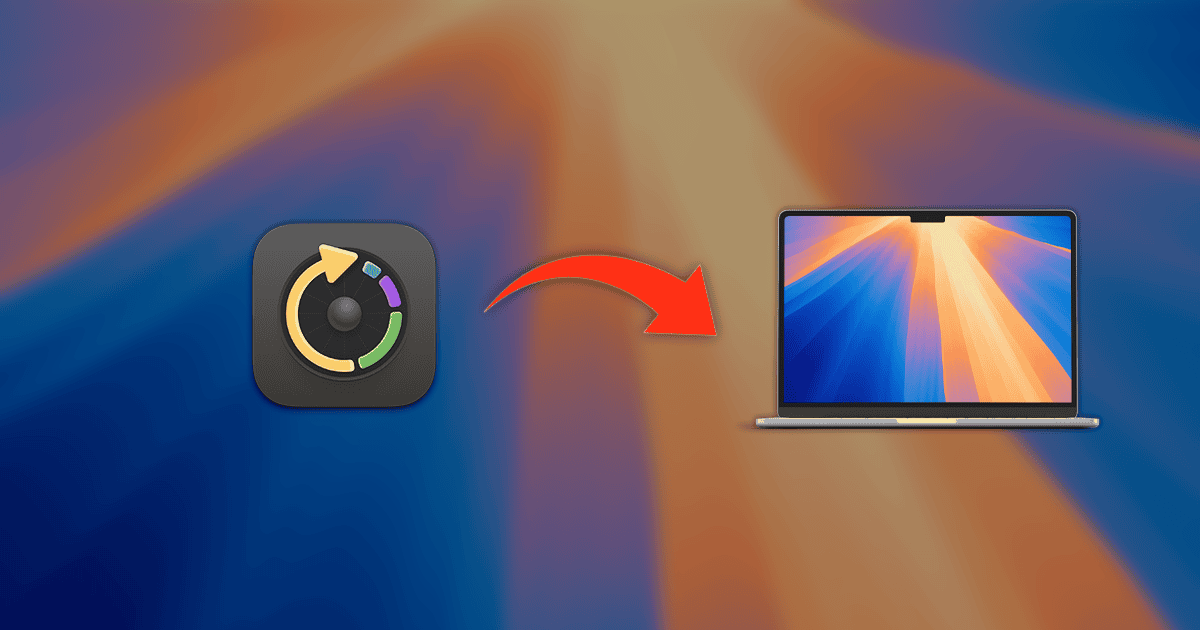Everything seems to be subscription-based these days. Between apps, streaming platforms, and other services, you can easily amass over a dozen monthly (or yearly) fees. It’s easy to forget, then, to pay one or two of these in time. To help you remember, this macOS menu bar app tracks the due date for all of your subscriptions.
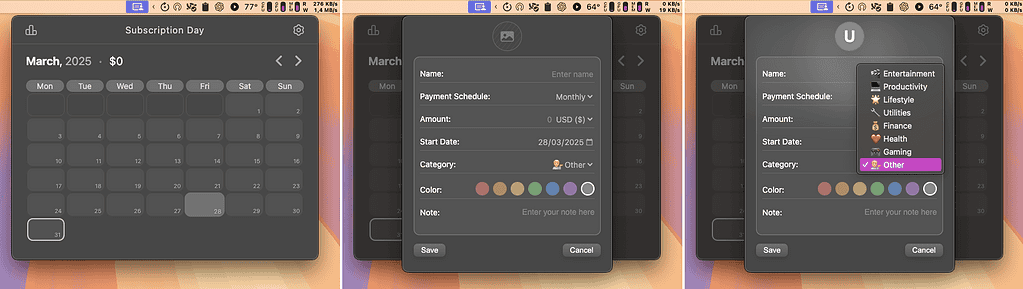
That’s a pretty simple idea, though an immensely helpful one. When you open SubscriptionDay, it creates an icon on your menu bar. Click it, select a day in the calendar, and add whichever subscription is due that day.
Name the service you’re adding, select the amount, define the starting date, and you’re good to go. There are also options to sort subscriptions into categories and tag them with different colors. Lastly, you can add a note, which can be useful, e.g., if you have multiple payment methods for different subscriptions.
There are also subscription services that offer yearly plans, usually at a discounted rate. SubscriptionDay supports these as well. Lastly, you can add due dates for trial periods and one-time payments, but these are paid features.
Customizing SubscriptionDay Settings
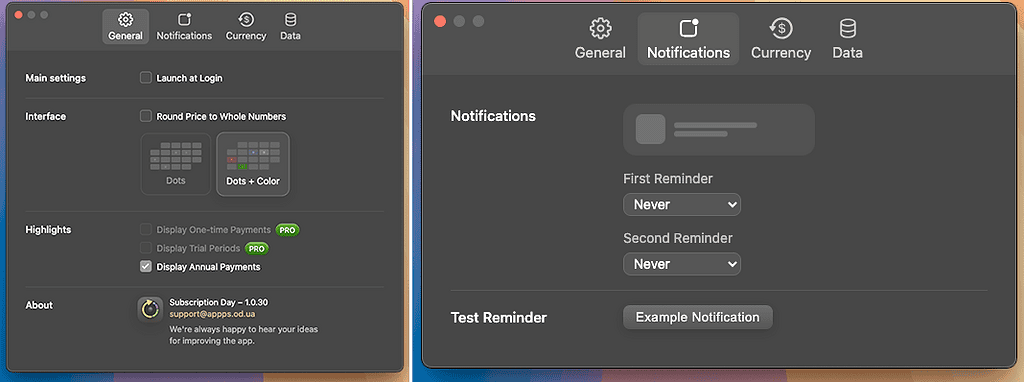
You can open the settings dialog by clicking the gear icon in the top-right. From there, you can change a few options like value rounding, currencies, and notifications or reminders.
The app’s developer, Dmitriy Chuta, apparently doesn’t want to bother you with yet another subscription. The Pro tier is a one-time purchase, which costs $10 for a single license or $20 for Family Sharing. As of the time this article was written, both options were available at half-price for a limited time.

For that price, in addition to one-time payments and trial periods, you get a few other features. First, the app will automatically update exchange rates for multiple currencies, though you can do that manually in the settings.
You’ll also be able to import and export subscription information using .CSV files. That’s useful if you have already gathered your subscriptions in another calendar or when moving to a new Mac.

You can download SubscriptionDay from the Mac App Store. All other features are free to use, with the Pro license available as an in-app purchase.