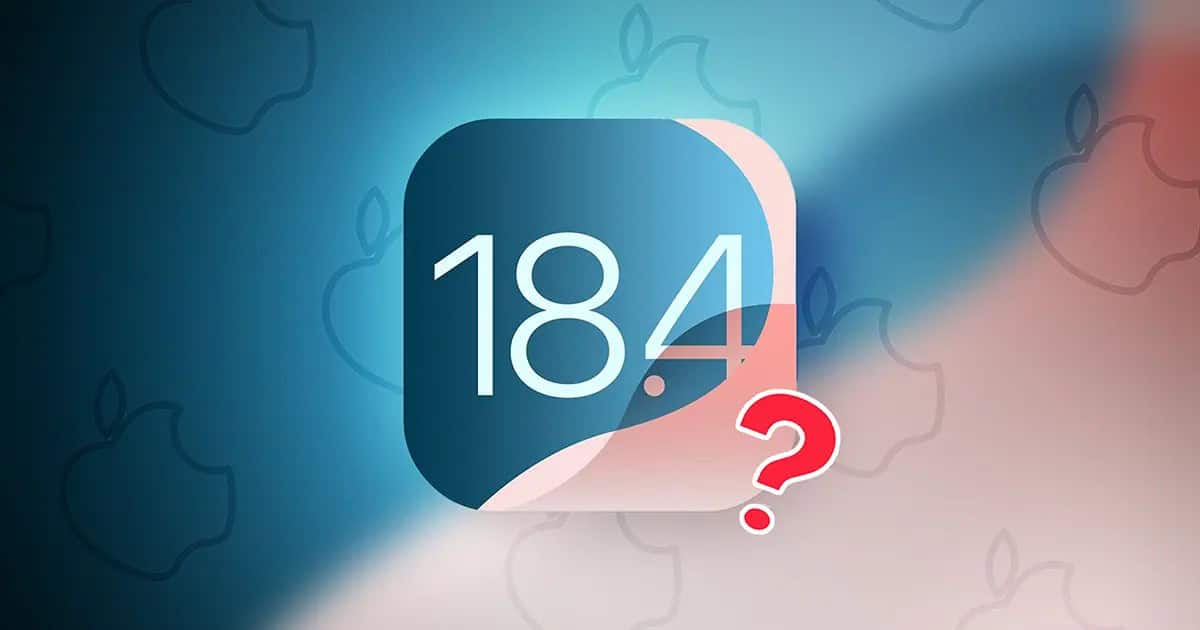Should you update to iOS 18.4? To update or not to update—truly a question for the modern Hamlet. While this question isn’t as existential as our Shakespearean friend’s, knowing whether or not to update can be critical depending on what’s baked into it. If you’re curious why this update is so important, continue reading below as I take you to a land of software updates and crucial security patches.
iOS 18.4: Worth the Update? Yes, Install it Now!
True nerds salivate at the prospect of a new software release, and iOS is no exception. Finding out what’s new in any release is something that’s always worth exploring, and iOS 18.4 has plenty to offer. Along with a slew of new emojis, older devices like the iPhone 15 Pro series now gain access to Visual Intelligence.
Those who love to stay in the know should also know that Priority Notifications are available within this release, which is a feature that allows you to mark certain notifications as critical. This helps you in keeping notifications on your lock screen for easy access.
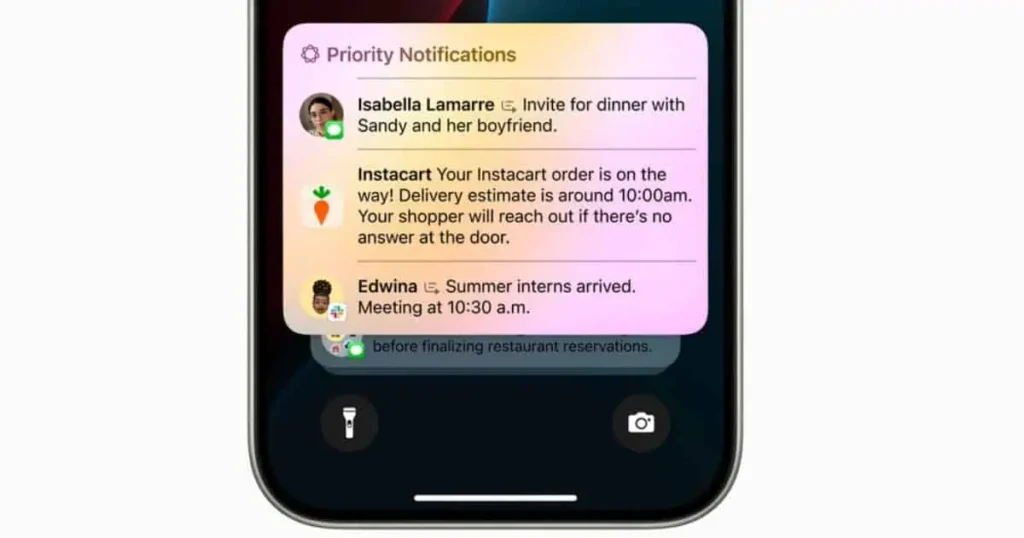
Along with a wealth of new features, there is also a host of enhancements and security patches, with Forbes noting there are over 60 security patches found within iOS 18.4. This includes patching WebKit vulnerabilities along with patches to the iOS Kernel itself. These alone are a rather big deal. There are also patches for Apple’s Media Kit, which strengthens the case for making the update an obvious yes. Even older model iPhones are receiving these security patches.
Enhancements with this update include smoother animations, faster app launches, and other bonuses. This update also includes more stable Wi-Fi connectivity and performance improvements within the Camera. New Batter Optimization features are also said to increase battery performance as well.
Any Reason Not to Update?
Considering the security patches alone are rather critical, there’s very little reason not to make the update. There are some small issues, however. For example, Geeky Gadgets observes inconsistencies with iCloud email push notifications, and users on Reddit are reporting Wi-Fi issues. Fortunately, many experiencing Wi-Fi issues seem to alleviate the problem by resetting their network settings, though not everyone seems to be as lucky.
While some may have problems with these issues, overall, the security patches alone make this update a must-have for anyone concerned about the integrity of their device.
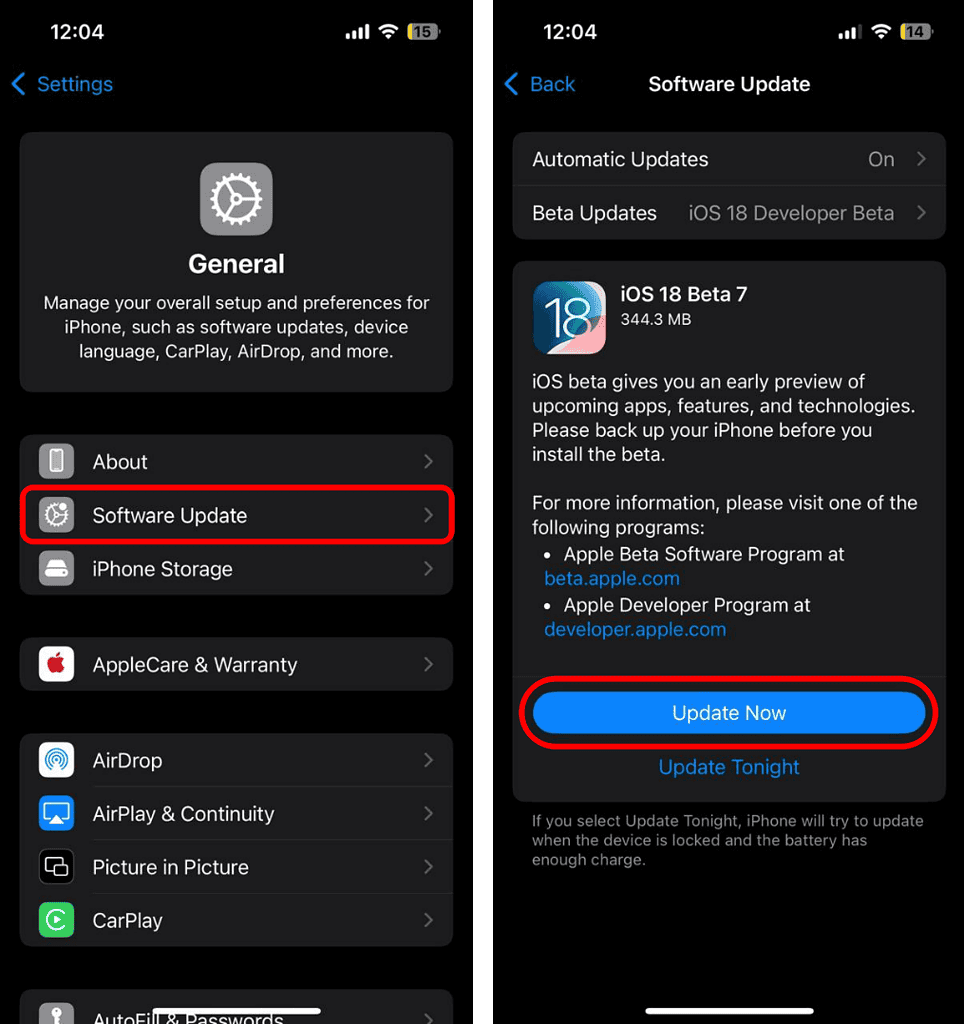
Before performing an update, it may be a good idea to make a backup of your device. Ensure it has a stable internet connection (Wi-Fi is best) and enough power to handle the update without any interruptions to the process. You can check for an update via Settings > General > Software Update.
Issues happen: unfortunately, a software update isn’t going to be 100% successful for 100% of users. However, given the critical nature of the security patches within this update, it’s more than a good idea to ensure you’re running the latest version of iOS that your device supports.
If you need information about what’s new with iOS, or anything relating to the world of Apple, we here at TMO will keep you informed.