The PlayStation 2 is often regarded as one of the greatest video game consoles ever released. It was also a defining part of many people’s childhood. Now, over two decades later, it is possible to play beloved games such as Ratchet and Clank, Kingdom Hearts, and God of War on an iOS device with an emulator. We’ve put together a list of the best emulators that you can use to play PS2 games on iOS.
Can You Really Play PS2 Games on iOS?
Modern smartphones, like the iPhone 15, are amazingly powerful compared to older hardware like the PlayStation 2. The iPhone 15’s A16 processor has two high-performance cores capable of 3.46 GHz. In comparison, the PS2 had an MIPS III R5900 that maxed out at 299 MHz, making one of the A16’s two cores more than ten times more powerful than the PS2.
The bigger hurdle is that Apple is very protective over the types of apps that can run on its devices. More specifically, they do not allow emulators in the App Store. Fortunately, some workarounds allow you to sideload apps or even play games without installing an emulator. Although it is possible to play a PS2 game on iOS, the experience won’t be as good as using the original hardware.
What Are the Best PS2 Emulators for iOS?
There are very few working PS2 emulators available, especially compared to older consoles like the Game Boy Advance. The good news is that there are a few good PS2 emulators for iOS. Keep in mind that in addition to the emulators, you will need to provide the game files in the proper .ISO format to be able to play. It is also recommended that you use a wireless controller for the best experience.
1. Play!
Play! is a relatively new PS2 emulator that works on several devices, including iOS, macOS, Android, and PC. It is easier to install Play! if your iOS device is jailbroken, but it doesn’t need to be. The alternative is to sideload the app with AltServer.
It’s pretty easy to add games to the emulator and start playing. Additionally, it features on-screen controls in case you don’t have a wireless game controller nearby. There are some notable flaws with certain games, but major titles such as God of War, Resident Evil 4, and GTA San Andreas do work.
2. Play!.JS
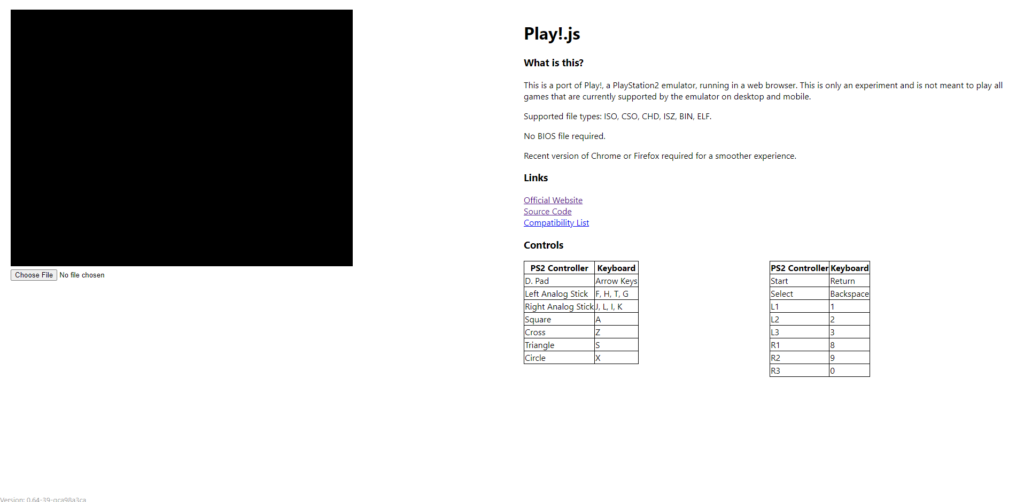
Another option to play PS2 games on iOS is to use Play!.JS. It is from the same developers as Play!, but it works entirely through a web browser. Navigate to the Play website in Safari on your Apple device. From there, you can select the .ISO file on your device.
Playing in a web browser isn’t the simplest thing, and you probably won’t want to invest a lot of time in story-based games, as saving is a challenge. However, it is an option for basic arcade-style titles. Also, keep in mind that fewer games work on the web-based version of Play!.JS than on the app-based one.
Do You Need to Jailbreak to Play PS2 Games on iOS?
A common misconception is that you need a jailbroken iOS device to be able to use emulators. This was true for many years, but it’s no longer the case. Sideloading makes it possible to install emulators on iOS, since these apps are not available in the App Store. If you don’t want to install an emulator on your Apple device, then consider Play!.JS, which works through a web browser.
Do All PS2 Games Work on iOS?
It is important to remember that not all PS2 games work with emulators and, therefore, won’t play correctly on iOS. The limitations are rarely due to the power of the device and have more to do with the emulation software. Additionally, some games are more demanding than others, which can cause the game not to run properly.
When it comes to PS2 games, you shouldn’t expect every title to work on an iOS device. Simple games, such as Namco Museum, should work without any issues. However, more advanced and complex games like Final Fantasy commonly malfunction when run on an emulator. The only way to find out whether or not a game works on iOS is to simply try it out.
