Occasionally, you may need simple digital tools like a die roller, QR code generator, or a unit converter. You have two ways to do that on your iPhone: use a website or download an app. The former requires too many steps, and the latter may clutter your home screen as time goes on. Well, not anymore. There’s now an iOS app that gathers over 20 such features in a toolkit — or ToolBox.
ToolBox, a Set of Simple but Handy Tools in a Single iOS App
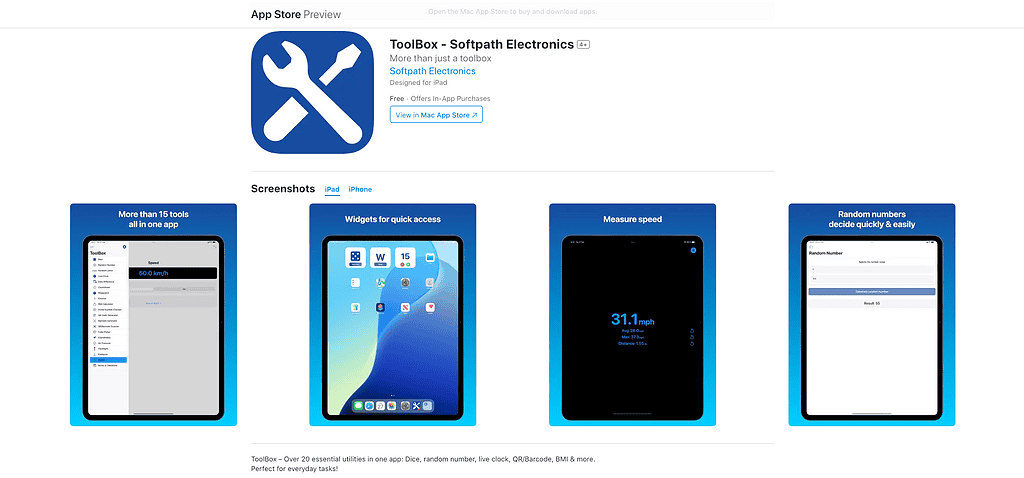
Apple’s famous 2009 commercial claimed that, whatever you want your iPhone to do, “there’s an app for that.” Now, if we’re talking of a dozen small tasks, things get complicated. Want to calculate the volume of a box? One app. Need the hex code of a color? Two apps. Have to find out if a number is prime? Three apps. And so on.
You can see how this can quickly become an annoyance. Your Home Screen becomes full of useful-but-not-essential apps, available storage decreases, and then there’s the permissions nightmare. A world clock app, e.g., has legitimate reasons to ask for internet access, but what about a Unicode character table? While Apple does a decent job, regarding user consent, most apps ask for permissions that, according to Nord Security, they don’t need.
ToolBox, by German developer Felix Beck (or SoftPath), covers all these aspects. In a single app, you get over two dozen handy tools, which you may need often or only occasionally. The frequency you use them doesn’t matter, though, since you won’t need to download anything new for that. You save time and storage space, plus you can keep your Home Screen tidy.
Using ToolBox App on iOS

Detailing each tool would make this article too long. I’ll list some of the more interesting features available in ToolBox, but you can check the complete catalog above.
ToolBox Features

Counter is like a digital version of a click counter. You can calculate, e.g., groups of people, vehicles passing a traffic light, or how frequently I use “however” in articles.
Periodic Table, as the name implies, gives you a peek at the elements. Tapping on any of them displays a detailed page, including electrons on each shell.
The last tool, though not named, is pretty self-explanatory. Type any text and you get superscript or subscript versions of it to copy and paste anywhere.
There are also die rollers, random number generators (perfect for sweepstakes), and date difference calculators.
 NOTE
NOTE
Lastly, while some tools aren’t very advanced, it’s disconcerting that companies don’t include them in their devices by default. Unit converters, for instance, were available on midrange phones from 20 years ago, but aren’t natively available on iOS.
Features With Native iOS Counterparts
Keep in mind that some of the features may feel redundant. Compass, flashlight, altimeter, stopwatch, timer, and some other of the toolkit’s features, have native alternatives built into iOS as apps. There are still advantages of using the ones in Toolbox, though, such as centralizing all these small tools.
Also, some of them may work better than Apple’s versions — it isn’t hard, e.g., to find better alarm apps. So, why not give a shot at the stopwatch, compass, or notes features in ToolBox?
By the way, the current set isn’t final. While promoting the app on Reddit, the developer got some feedback and suggestions for new tools. Some of these have already been added to ToolBox.

You can download ToolBox on the App Store for iOS, iPadOS, and macOS (on Apple Silicon Macs). The app is free, and a lifetime license costs only $0.99.
You can, however, try the Pro version before purchasing. Open the app, tap the gear icon, and insert “d5ea11b8ae” (without quotes) under the Referral Code. You’ll be able to test the app fully for 12 hours.
