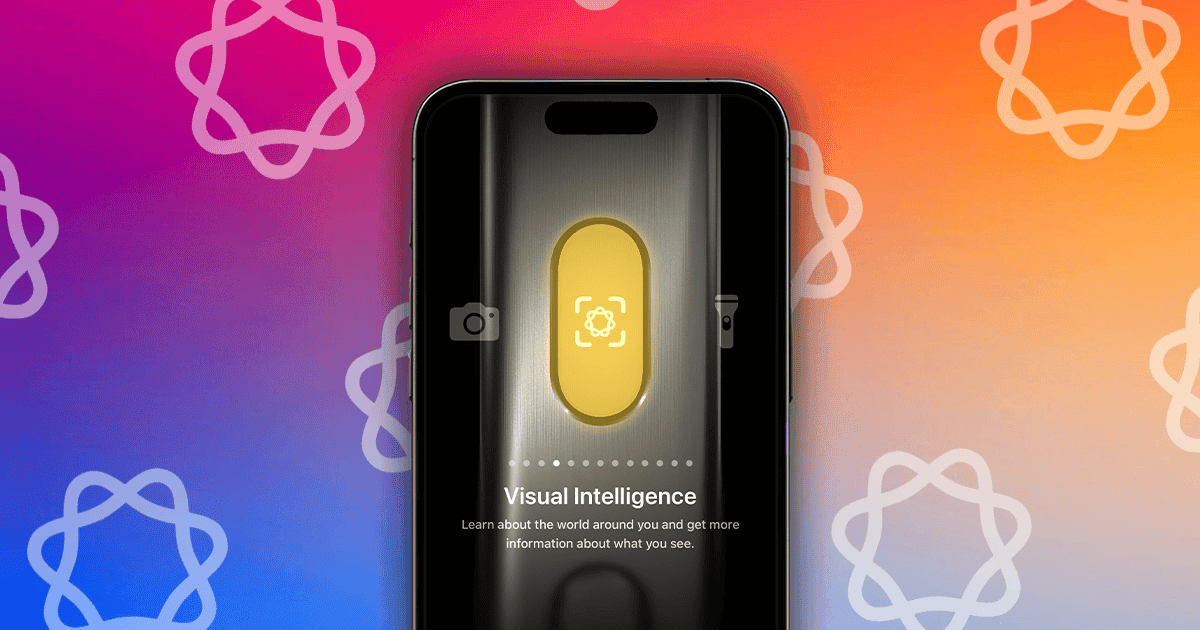While Visual Intelligence was initially exclusive to the higher-end iPhone 16 models, Apple has expanded the feature to the iPhone 15 Pro with iOS 18.4. Since the feature relies on the Camera Control button on the iPhone 16, you may wonder how different it is on the iPhone 15 Pro, which lacks one. There must be a catch that hasn’t been mentioned.
How Does Visual Intelligence Work on iPhone 15 Pro?
To access Visual Intelligence on your iPhone 15 Pro, you’ll need to link it to the Action Button in the Settings app. Alternatively, you can activate the feature by adding a toggle in the Control Center. Once you launch Visual Intelligence on your iPhone, you can use it to learn more about objects and text around you.
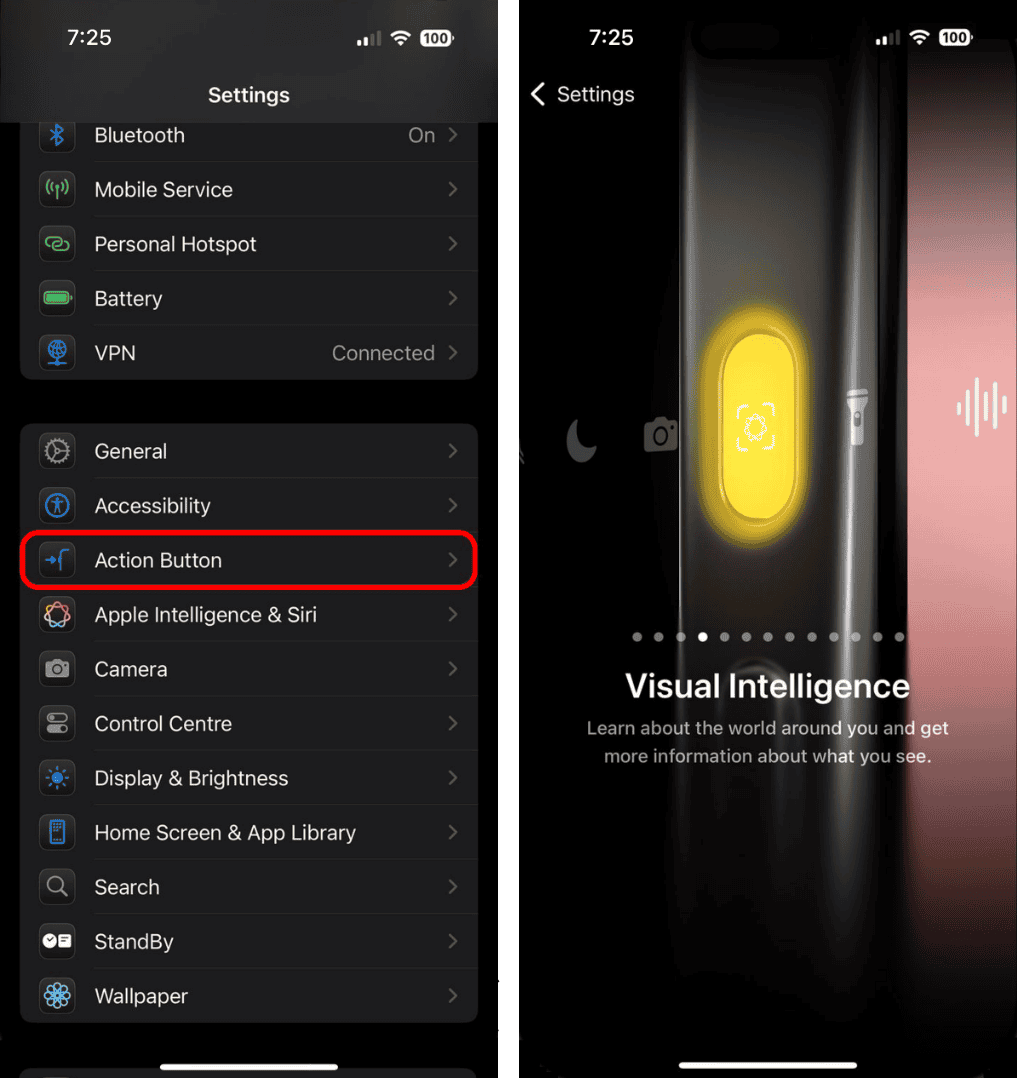
Visual Intelligence lets you identify objects, translate text, chat with ChatGPT to ask questions related to what’s in front of the camera, or access Google reverse image search to pull up visually similar results.
How Does Visual Intelligence Differ on iPhone 16 and 15 Pro?
On the iPhone 16, Visual Intelligence is linked to the Camera Control button. A long press of this button instantly launches Visual Intelligence, making it possible to learn more about objects surrounding you. Moreover, you can zoom in and out on objects by swiping up or down on the Camera Control button.

Meanwhile, on the iPhone 15 Pro and iPhone 16e, both of which lack a Camera Control button, you have to use the Action Button to launch Visual Intelligence. While this works, it can be slightly slower, and you’ll lose access to other useful Action Button shortcuts. Additionally, you have to zoom in and out manually.

Which iPhone Has Better Support for Visual Intelligence?
Both iPhone models offer an identical level of support for Visual Intelligence. The only difference between the two is how you access the feature and zoom in and out on subjects. Regardless of whether you open Visual Intelligence via the Action Button or Camera Control, it works the same on both devices.