I’ve been using Apple’s new Visual Intelligence feature since iOS 18.2 was released to the masses. At first, I assumed it would just be a cool trick to show off to friends, something fun but not particularly useful. But as days turned into weeks, I found myself relying on it in all kinds of situations. In this guide, you’ll discover some of the best ways to make the most of Visual Intelligence. Let’s dive in!
1. Summarizing and Reading Books Aloud

One of the best features of Visual Intelligence is its ability to read any text aloud for you. This is especially useful for books, and it can even replace audiobooks in some cases. It’ll change the way you read. Try it with books, contracts, or even instructions.
2. Recognizing Objects and Faces
Your iPhone can identify various objects in your photos, from animals to landmarks, thanks to Apple’s Visual Intelligence. When you open the Photos app and search for something like “beach,” it’ll instantly find all your beach photos without you needing to label them.
3. Reverse Search an Image via Google
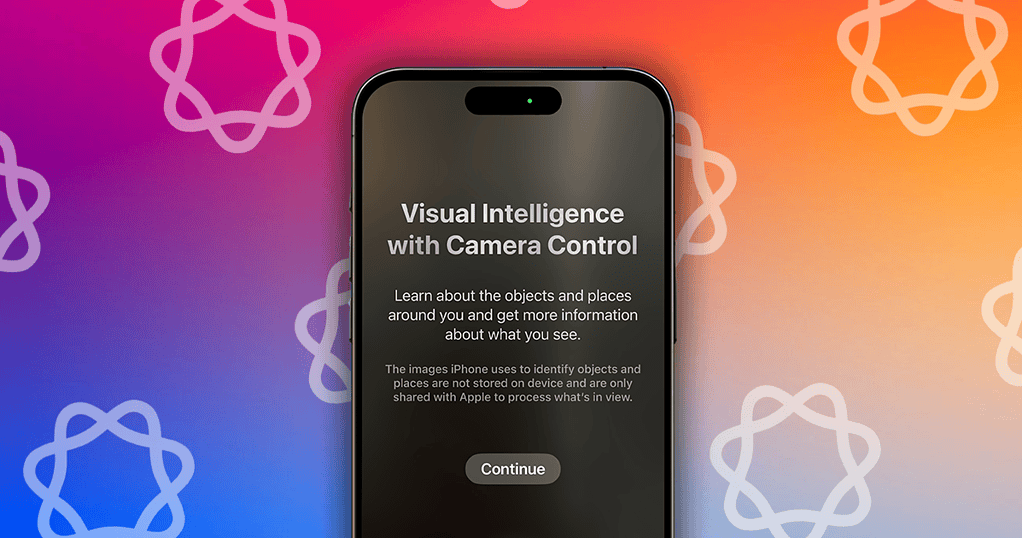
Searching for an image on Google is a great way to quickly identify the product you’re looking at. If it’s furniture or another item, this method can help you find an online store where you can buy the exact piece or a similar one. Even a photo of a meal can lead you to a recipe, making it easier to recreate the dish yourself.
4. Scanning Food Items
Visual Intelligence helps you estimate the macros in your food. You simply point your camera at your plate, and it identifies the items, offering rough calorie and nutrient ranges. I tried it with a small handful of popcorn, and it estimated the calories based on type and preparation, like air-popped or movie theater style. Then I snapped a photo of a glazed donut, and it gave me a carb range. It wasn’t exact, but it was useful. Features like this can be vital, especially if you’re managing something like type 1 diabetes and learning to count carbs.
5. Learn More About a Business
You can use Visual Intelligence to learn more about a business quickly and easily. When you point your camera at a storefront, you instantly see useful details like hours of operation, price ranges, contact information, and even reviews. You can also make reservations right from your screen. Right now, this feature only works in the US, but it should roll out to other regions soon.
6. Translate Text
If you capture text with Visual Intelligence that’s not in English, you’ll see a Translate option. Just tap it to get an instant translation.
7. Capture Calendar Events
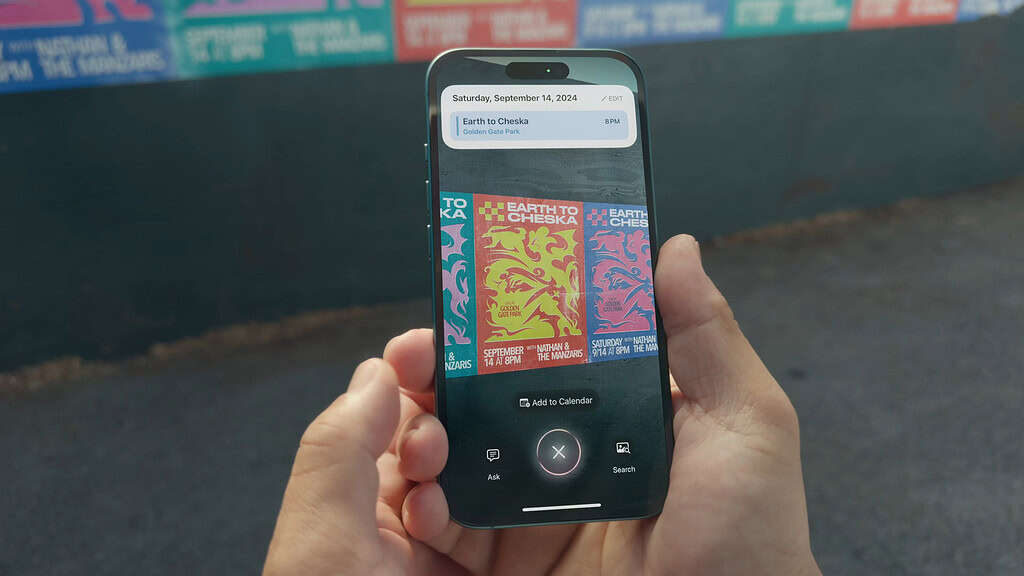
Just point your iPhone camera at anything with event info (like a poster or flyer) and you can instantly add it to your calendar. If it’s a concert or music festival, your phone might recognize the event and fill in the details for you. It’s quick, effortless, and very useful.
8. Nature Exploration
If you love nature, identifying plants, animals, or trees is easier than ever. Just point your camera at any plant or flower, and Visual Intelligence gives you all the information you need instantly.
