Today, I’m reviewing Storage Cleaner from Lilucat, a novel app that aims to clean files from your device. For the majority of iPhone users, it’s likely you’ve experienced having a device that gives you warnings about your storage almost being full. This is especially true if you go with a lower-end model that provides less space. Storage Cleaner is here to change all that, and it has a couple of cool tricks up its sleeve. Let’s take a look.
Hello Kitty: Looking at Lilucat
Lilucat is a company that focuses on developing user-friendly apps while providing beyond-the-pale experiences for its customers. With a focus on apps for iPad, iPhone, and Mac, you may already be somewhat familiar with a couple of their apps, such as the QR Code Reader or App Lock.
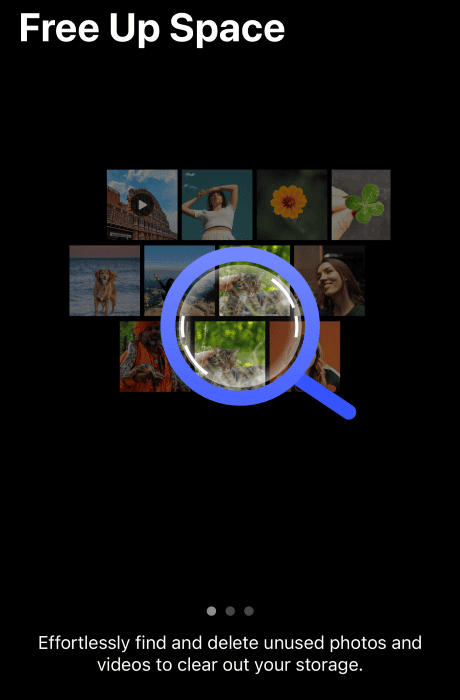
If you’re anything like me, storage on your iPhone can be something of a hassle. Even though I sport the 256GB iPhone 15 Pro, I still have issues with space thanks to constantly taking photos and videos. To worsen matters, I’m not going to remember to delete every single video I take. That’s where Lilucat’s Storage Cleaner comes into play.
The Cat’s Pajamas: What I Like About Storage Cleaner
Designed with the intent of helping users claim free space on their device, Storage Cleaner searches for items such as duplicate and similar photos. One thing I like about the app is that it specifically searches for screenshots, something I am constantly generating and forgetting about on my phone.
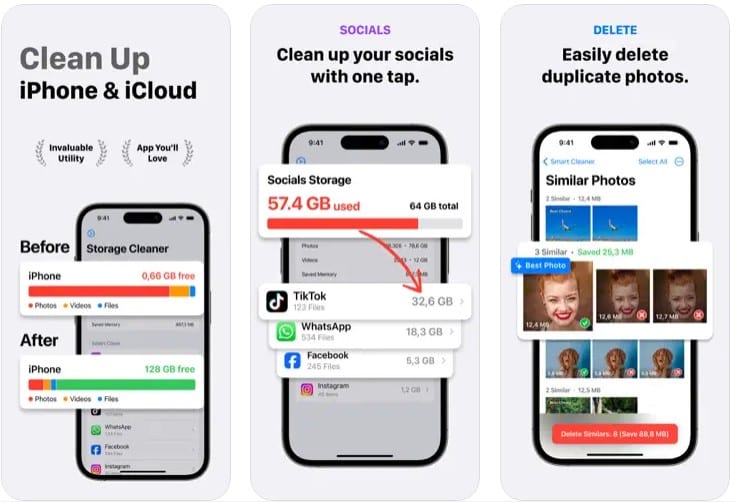
Along with scanning for photos, Storage Cleaner also provides video management, which is a massive help in clearing out storage on iPhones. However, one thing that I think really helps this app stand out from the pack is the fact that it also provides a Social Clean feature. While it currently only works for Instagram and WhatsApp, there are plans to expand this feature to SnapChat and Canva. Personally, I cannot wait for the Canva update.
Upon first loading the app, you will be prompted to subscribe to the Pro version, which offers an ad-free experience, multi-device support, and Pro access to Lilucat’s other apps. You can try before you buy, of course, and even exiting out of this offering is easy enough.
From there, however, I really like the intuitive design of this app. Treating your photos like people on Tinder, the Swipe Photos option lets you pour through your collection and swipe left or right to determine if you want to keep your photos. Honestly, I found it kind of fun to delete my photos in this way. It made me feel like an old Roman emperor deciding the fate of my media.
Cat’s Out of the Bag: What Could Use Work
I think what I like most about this app is that it doesn’t sweep the rug from under your feet: so long as you read the description in the App Store, you know exactly what you’re going to get from this app. However, that doesn’t mean there aren’t some drawbacks.

Checking reviews within the App Store, I see that some folks do have issues with the app. However, considering one person was complaining that you need to give the app full permissions to your Photos app (of course you would), it seems most folks only have an issue with the Analyzer’s progress bar. Though there are some negative reviews, Lilucat has taken great care in responding to every negative review and explaining that the company is working on the issue. That’s a win in my book.
The Final Word: Is This a Cat Worth Bringing Home?
In the long run, I think this app is definitely worth keeping an eye on. The promise of the Social Clean feature offers a lot, but in its current infancy, it still leaves some things to be desired.
With that in mind, I think there is a lot of promise with this app. As mentioned, I really enjoyed the Swipe Photos feature and believe it’s an interesting way to remove photos from your device. While it would be great if the app searched for things other than photos and video, this app is still a great way to keep your device clean.
Considering there is a free trial, I’d say it’s worth taking a look. Additionally, gaining access to Lilucat’s other apps with a Pro account is a great addition. If you’re looking for a quick way to gain some storage back on your device, give Storage Cleaner a try.
You may also want to know how to quickly remove duplicate files on your Mac.
