It’s been over a year since TikTok introduced its Auto Scroll feature. Available both on iPhone and Android, this handy addition allows users to enjoy videos hands-free without needing to swipe manually. Just turn on auto scroll and enjoy the endless stream of TikTok videos.
However, despite the fact that the auto-scroll feature has been around for quite some time, a significant number of users are not using it. That’s because the Auto Scroll wasn’t available to everyone from day one. Instead, TikTok only released it to select users as a test first.
So, the feature might not be available in your region yet. To make sure you don’t miss it, make sure you’re using the most recent version of TikTok and keep an eye on official announcements from the platform.
How to Enable TikTok’s Auto-Scroll Feature on iPhone
As I already mentioned, make sure the latest version of TikTok is installed on your iPhone. To check if that’s the case, go to the App Store, search for TikTok, and see if there are any new updates available. If a new update is available, install it by tapping the Update button on TikTok’s store page. If you don’t see a new update, you’re already running the latest version of TikTok on your iPhone.
Enabling the auto scroll feature in TikTok on your iPhone is as easy as it gets. You just need to tap one button. Here’s exactly what you need to do:
- Open TikTok on your iPhone.
- Go to your For You feed.
- Press and hold any video until a context menu appears.
- Look for the Auto Scroll option in the menu and tap it.
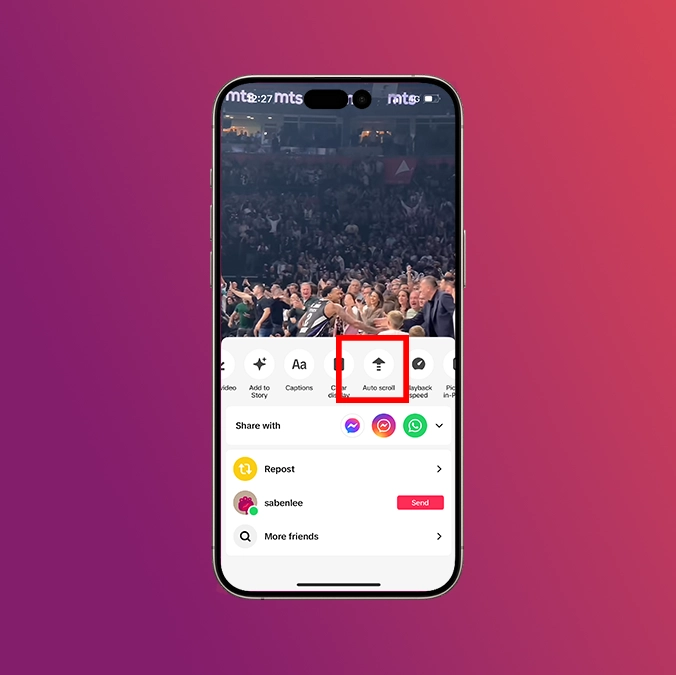
Now the auto scroll feature is enabled, and you don’t have to worry about manually scrolling through videos.
This is especially convenient if you’re not holding your iPhone at the moment, as you’ll get a constant feed of new videos. However, having a constant stream of videos also eliminates that one action you had to do when watching TikToks, which can lead to even more screen time. So, tread carefully.
Now that you’ll be watching more videos on TikTok, maybe you’ll want to save some to your iPhone.
If, for some reason, you don’t like the auto scroll feature, you can disable it by repeating the steps above, but this time tapping on Manual Scroll.
If you don’t see the Auto Scroll option in the menu when you hold a video on TikTok, it means the feature still isn’t available in your region. In that case, you’ll have to stay patient and wait for TikTok to release it in your country.
What do you think about TikTok’s Auto Scroll feature? Is it more convenient than manual scroll, or do you still prefer to switch videos yourself? Let us know in the comments below.
