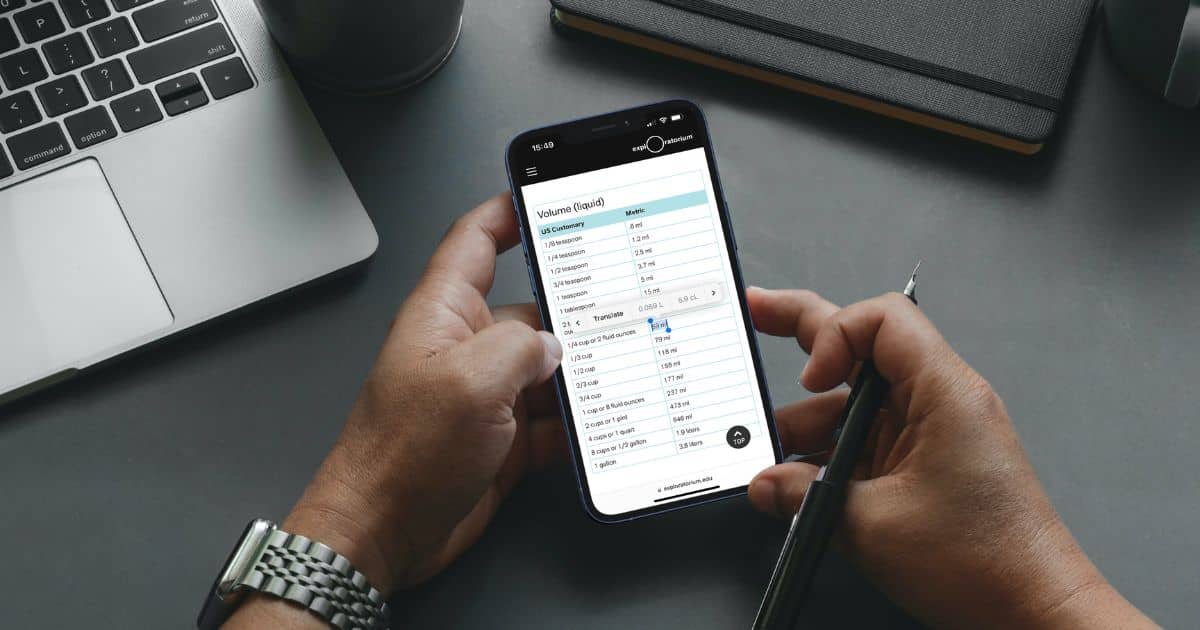I don’t know about you, but I find myself needing to convert measurements pretty often. Whether it’s switching from the American measurement system to metric, or even just figuring out cups to ounces, it’s almost a daily occurrence. One nice, almost hidden, new feature in iOS 16 makes that easier. You’ll soon be able to do measurement conversions on your iPhone just by highlighting the number.
Buried But Still Easy to Find Measurement Conversions
If you can highlight the text, you can easily find measurement conversions in iOS 16. For the sake of demonstration, I’ve just typed them into Notes. The feature works in any app that lets you highlight text, though. That means your web browser, email apps, or even Facebook.
Once you highlight the measurement you want a conversion for, tap the right-pointing symbol in the contextual menu that pops up. You may have to tap a few pages over, but you’ll eventually see conversions. It works with distance, volume, temperature, mass and weight measurements, and more. It will even convert U.S. dollars to euros.
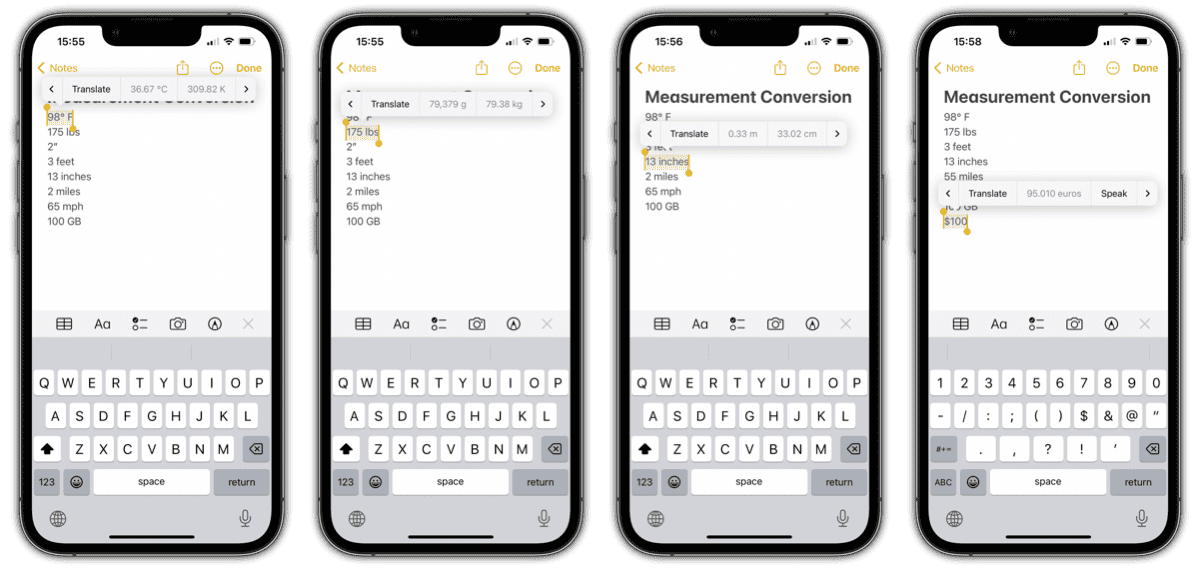
As you can see, iOS 16 will happily convert Fahrenheit to Celsius or Kelvin temperature measurements. Pounds to grams and kilograms works well, and vice versa. Surprisingly, converting miles per hour to kilometers per hour and even meters per second works well.
If you have a measurement of “3 feet,” you can get that translated to meters. You do need to spell out feet, though; the feature won’t currently recognize the apostrophe (’) shortcut for that unit of measurement.
On the other hand, “12ft” is recognized and a conversion of 3.66 meters shows up in the menu. The same goes for inches to meters or centimeters. You can highlight “12 inches” or “12in” and get a conversion.
Note that to use the two-letter shortcut for the unit of measurement, there cannot be any space between the numbers and unit.
A Feature Still (Hopefully) Being Improved
Right now, there’s no way to copy these conversions and paste them elsewhere. There are also a few common measurement types that aren’t recognized. Considering this is just the second developer beta, I do expect Apple will refine the feature and make it more useful in the future.