The Apple Watch is great, but let’s be honest – the default Grid View is a bit of a mess. Tired of desperately trying to find the thing you want to launch, or hitting the wrong icon? You can adjust settings to view Apple Watch apps as a list.
View Your Apple Watch Apps as a List
Press the digital crown on your Apple Watch and find Settings – the gear icon.

Tap the icon and open Settings.
Scroll down and tap App View.
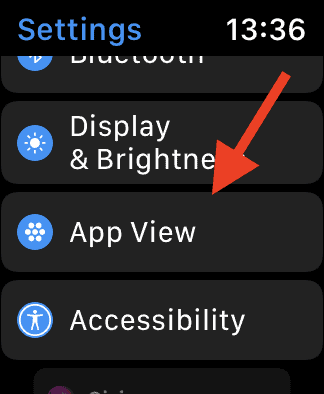
Tap List View. A green tick will appear next to it.
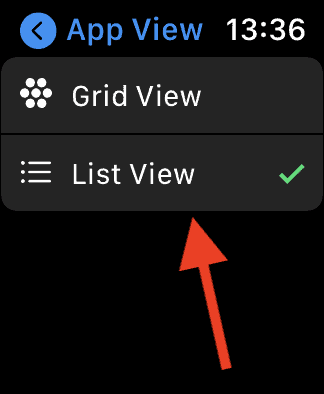
Press the Digital Crown to see all your Apps – they will now be in a list.
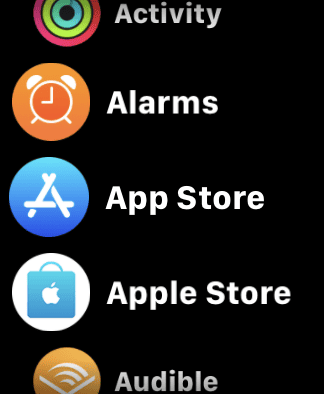
This should make it much easier to find what you are looking for!
[Updated January 22: Video Added]
