Let’s face it, as we get older, our bodies don’t work as well. We might suffer from poorer balance than in your youth, or various aches and pains that make life interesting. The Apple Health app on your phone can help detect potential health problems. One of those is your fall risk.
Predicting Your Fall Risk With Your iPhone
On an iPhone 8 or later running iOS 15, you can track your walking steadiness. This will give you insight into your fall risk, so you can take appropriate measures. The feature, called walking steadiness, uses custom algorithms to evaluate your balance, stability, and coordination.

Walking Steadiness uses the built-in motion sensors on your iPhone. As you move around during the day, it takes into account your walking speed, step length, double support time, and walking asymmetry. This information can help the app determine how high your fall risk is. This provides guidance on how likely you are to suffer a fall within the next 12 months.
How to Set Up Walking Steadiness
This feature is not turned on by default, but it’s easy to enable. On your iPhone, open the Health app, then Summary.
Scroll down until you see Walking Steadiness Notifications, and tap Set Up. The next few prompts will get everything turned on, including notifications.
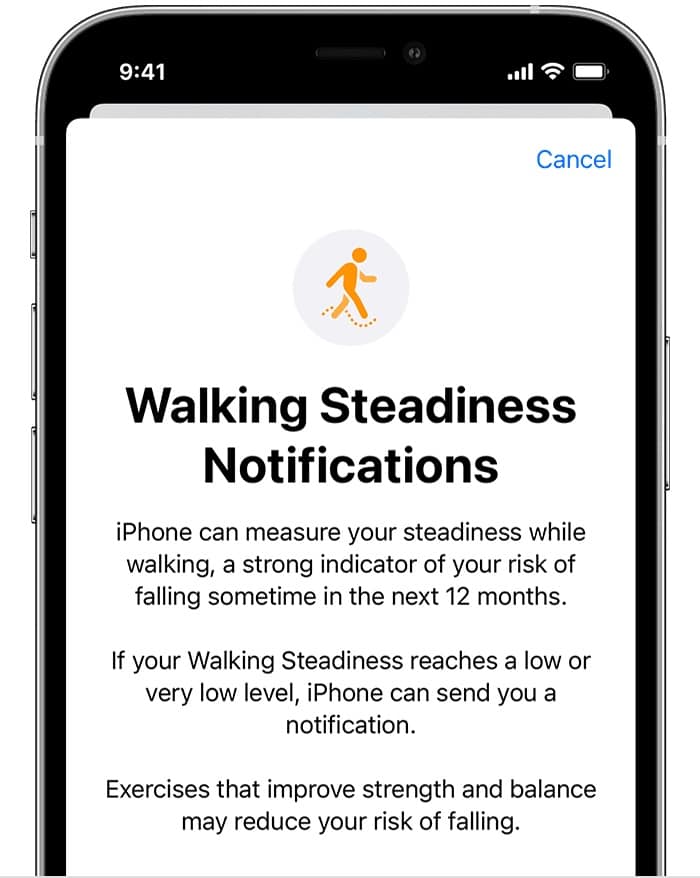
Once that’s done, just make sure you put your iPhone in your front pocket or a pocket near your waist while walking. Your iPhone will notify you if your schedule is level is low enough to put you at risk for a fall within the next year.
Viewing Your Walking Steadiness History
If you want to see how you’re doing, you can view your walking steadiness history inside Health. Open the app, then tap Browse. Find Mobility, and tap on it. Next, tap Walking Steadiness, and you will see your history in that category.
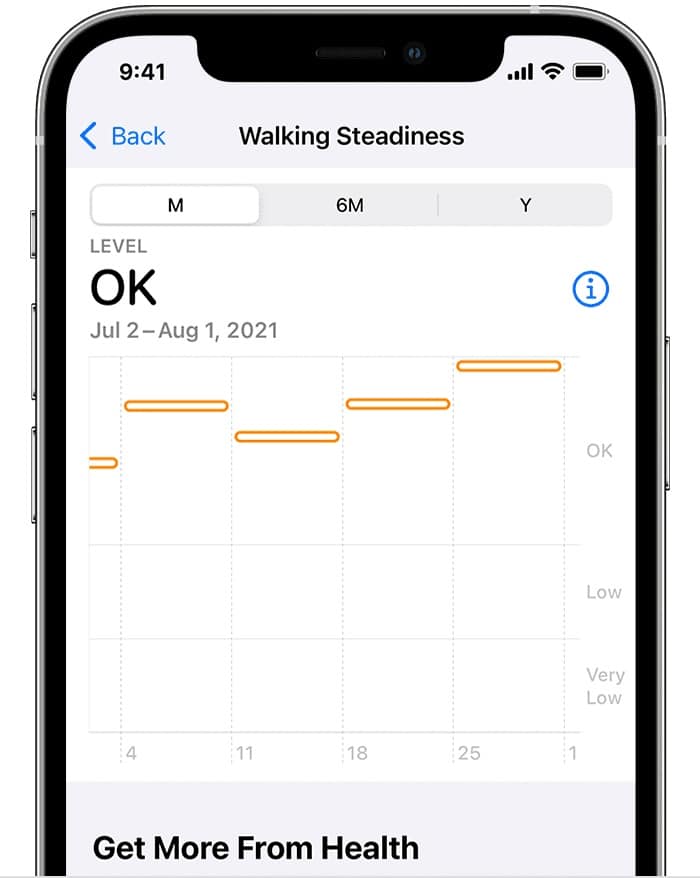
You can view your walking steadiness level for the month, six months, or year. Health doesn’t go into great detail on this characteristic. It simply reports that your walking steadiness is OK, Low, or Very Low.
If you have notifications enabled and your walking steadiness drops to Low or Very Low, Health will notify you that your fall risk may be greater than before. If you have health sharing enabled, this data and notifications will also go to friends and family.
