At a certain point in the history of iOS, Apple enabled the emoji keyboard by default on iPhones and iPads. But for future reference I think it’s a good idea to know how to manually find iPhone emojis.
Finding iPhone Emojis
You’ll find these settings in the same location on iPhones and iPads.
- Open the Settings app.
- Go to General > Keyboard.
- Tap Keyboards at the top. The emoji keyboard is likely already activated. If not, tap Add New Keyboard and scroll down until you see Emoji.
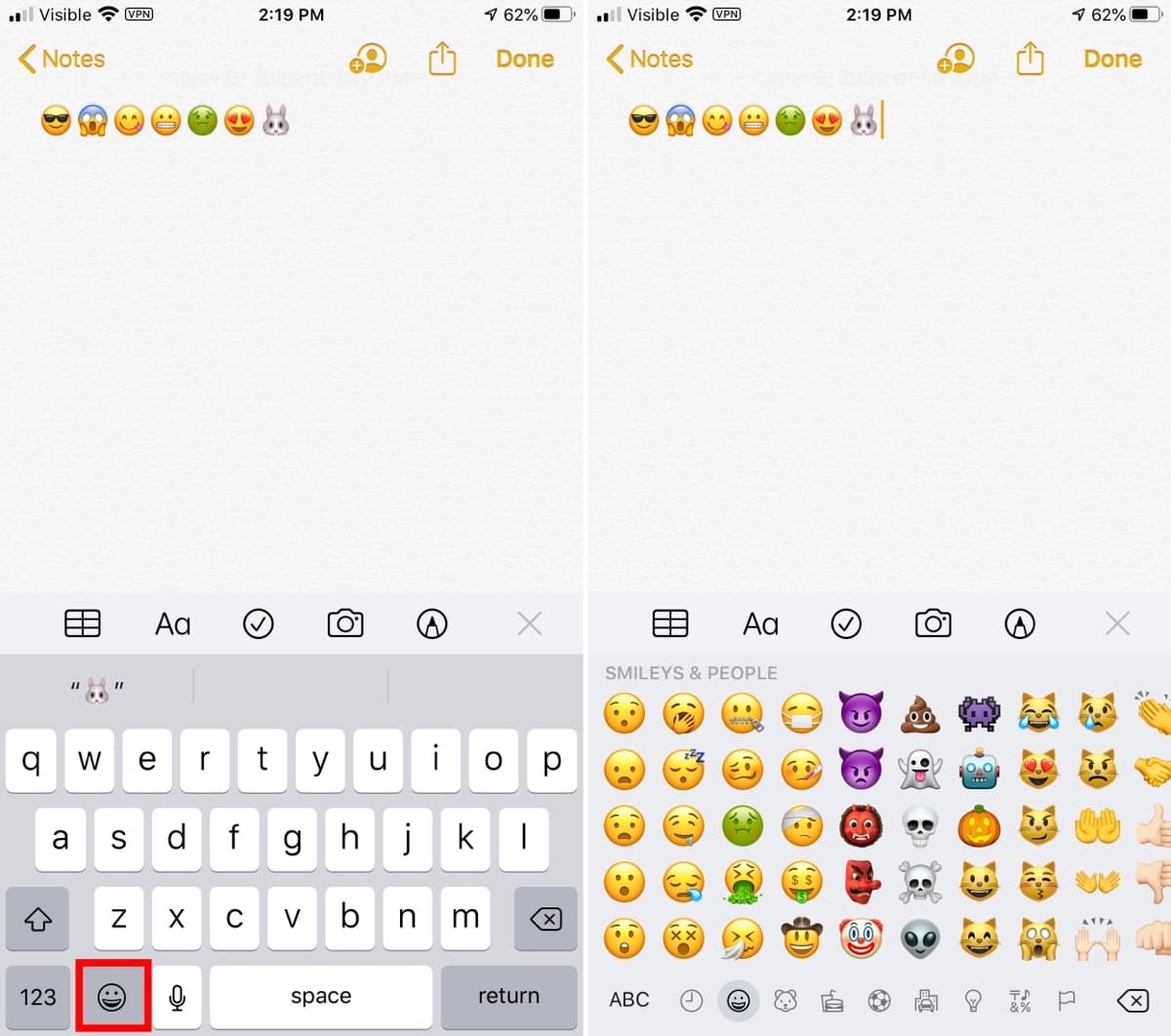
Now that the emoji keyboard has been enabled, you can use it by tapping the smiley face icon on the keyboard. As you can see, using iPhone emojis adds color to conversations. As the saying goes, a picture is worth a thousand words.
