If the iOS 10.2 beta is any indication, Apple thinks every iPhone pic we take should be a Live Photo. Live Photo is on by default and reactivates itself every time you launch the Camera app, but there is a way to force it to stay off. Read on to learn how.
The problem is that Live Photo in iOS 10.2 auto-activates every time you launch the camera app, so you need to disable it each time if you want to snap non-moving photos. That’s kind of annoying because it adds an extra tap that could be the difference between catching and missing that perfect shot.

Here’s how to disable the Live Photo feature from auto-activating in iOS 10.2:
- Tap Settings
- Tap Photos & Camera

- Choose Preserve Settings
- Enable Live Photo
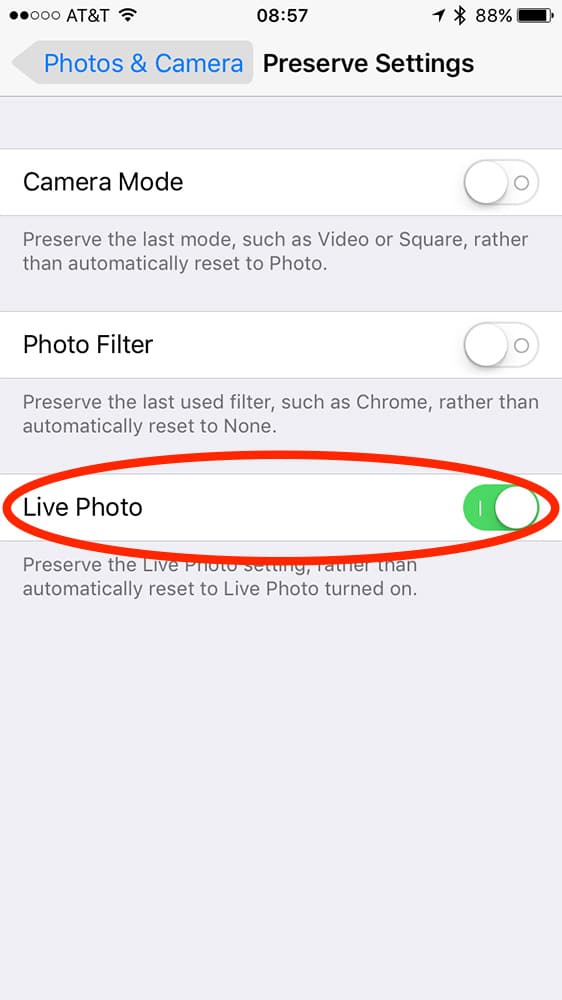
Here’s the deal: The Live Photo setting is a little confusing because enabling it feels like you’re saying “Always leave Live Photo enabled when I launch the Camera app.” What you’re really saying is “Honor whatever Live Photo setting I chose the last time I used the Camera app.”

That means if you have Live Photo enabled in Preserve Settings, and you turn off Live Photo in the Camera app, it’ll stay off until you enable it again.

How can I put my live photo back to iPhone camera roll from PC?
Hello Shuhaibshaduly and sorry for the delayed reply. As you probably know by now, you can use iCloud Photos: https://support.apple.com/en-us/HT205323
Thank you, this has been driving me nuts!
Thank you! That was driving me insane. I knew there had to be a way to keep that stupid (IMO) feature off.
So you turn ON Live Photo to keep it turned OFF. Got it. Brilliant. 😛
Kinda like another company, where you shut down your computer via the Start menu…
Never been able to do anything with LivePhoto. They look great on my phone but if I move them to my iPad, or Mac, or upload them to Tumblr or Instagram, they lose the live part. They just become ordinary still photos. As a result I’ve given up on them. Thanks for letting me know how to kill them off once and for all.
Did they someone who got fired from Facebook? Music is a confusing disaster, now the Camera.