On your iPhone and iPad, there’s a really quick way to close all of your existing Safari tabs, and it doesn’t involve swiping or tapping on each one you’ve got open. To do this, launch Safari first (of course), and then tap and hold on the Tabs icon, shown here:
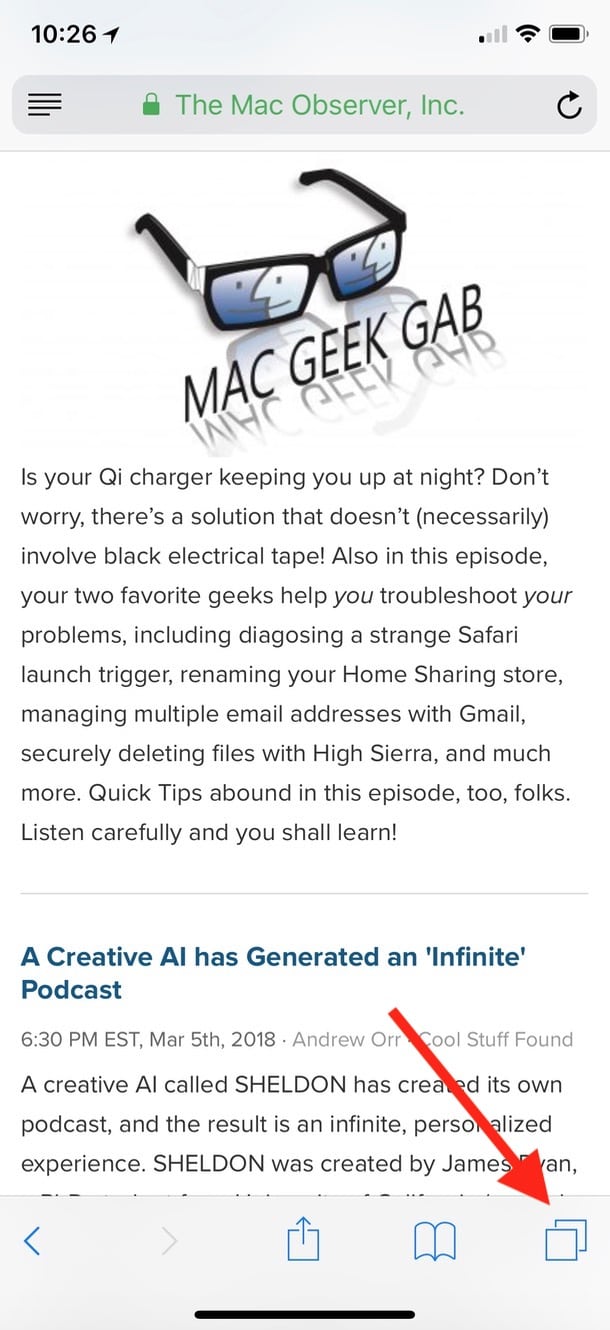
Doing that will bring up a menu with a few options, one of which is “Close All [number of] Tabs”:
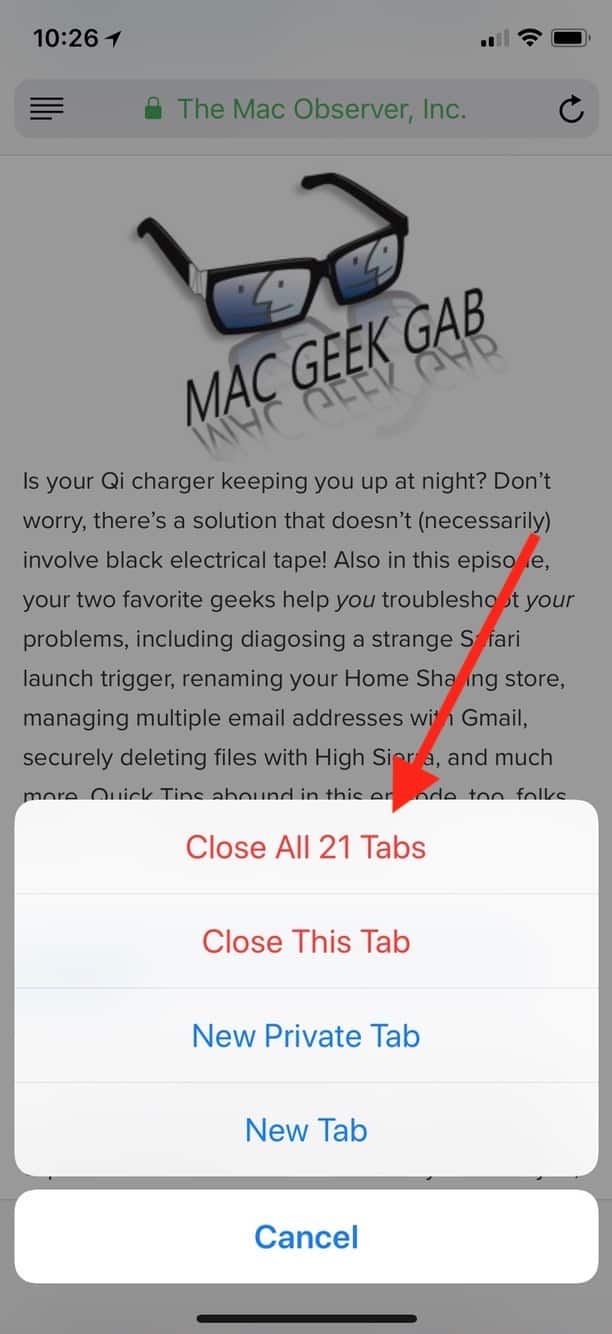
This is cool, and it’s much easier than the way things used to work. If you’d prefer, though, you can also close all existing tabs under iOS by clearing your history entirely with Settings > Safari > Clear History and Website Data…
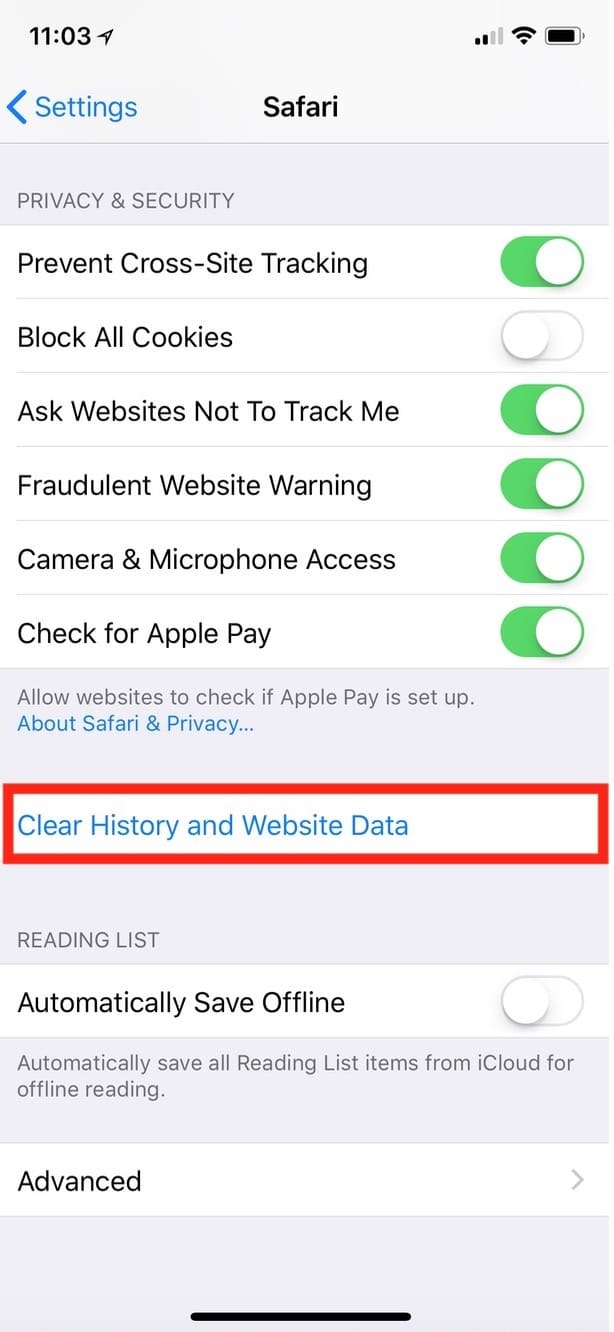
…but that’s more of a nuke-it-from-orbit approach, as it’ll wipe out all of your browsing data along with closing the aforementioned tabs. So you won’t be able to go back and search your history to find that site that you visited just that one time. You know the one I mean.
I totally judge you for looking at that site.

Good tip, because sometimes I need to take out the trash even if some of the tabs are my usual places.