macOS Mojave has a lot of nice new features, and I’ve been using it for about a month now, getting to know them. Here are five of my favorites that make life better for me, in order of preference.

1. macOS Software Updates. I always thought that macOS updates should hold a preferred place in the system. Placing that option in System Preferences feels like a natural place to indicate and initiate this major undertaking. In Mojave, Apple put it back in System Preferences where nature intended it to be. App updates are, of course, in the Mac App store. All is right with the Macverse.

2. Continuity Camera. This is a brilliant feature of Mojave. The older technique of sharing, AirDrop, has always been hit-and-miss for me. That is, my devices wouldn’t always show up. Mojave seems to have fixed the reliability issue, but also introduces a nifty new technique called Continuity Camera. (The links here go to Apple’s support documents.)
This is a great time saver when taking photos of products to be reviewed. Several apps are supported, listed in the Apple tech note, but I use it mostly from the Finder, and the photos go to the desktop.
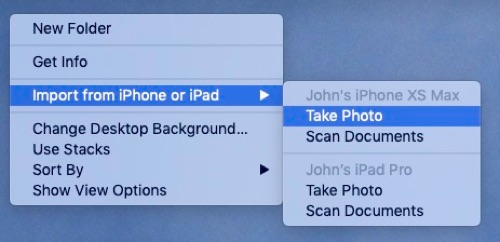
3. Camera and Microphone Permission. It used to be that the macOS user didn’t have much visibility into exactly which apps have permission to access the Mac’s camera and microphone. Hence the custom of placing a sticky note over the camera lens when not in use. Mojave provides explicit control over these two devices in System Preferences > Security & Privacy > Privacy.
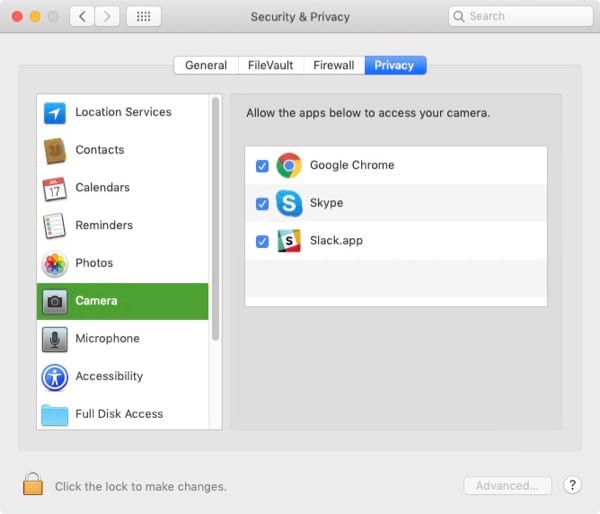
4. Safari Favicons. This long sought feature, long since in Chrome, finally comes to Safari in Mojave. Activate it with Safari Preferences > Tabs > “Show website icons in tabs.”
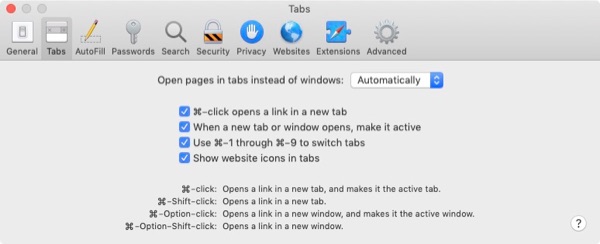
5. Recent Apps in the Dock. This is a nice feature carried over from iOS. It’s especially helpful if you have a small display, say a MacBook/Air/Pro, with limited space for Dock items and you want fast access to recently used apps. It’s controlled via System Preferences > Dock > “Show recent applications in Dock.”
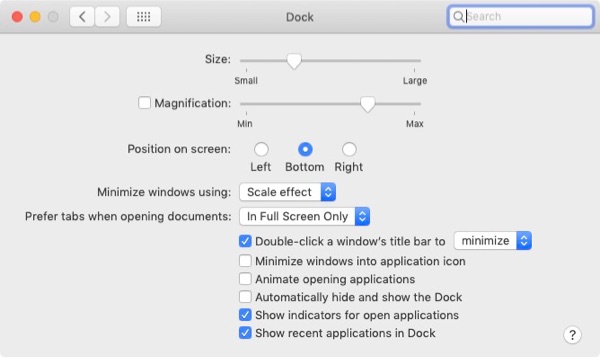
Unused Features
I hate Dark Mode. Never use it. Enough said.
There are lots of other features in macOS Mojave, but I rate an OS release by how many nifty and useful features there are for me. Mojave is near the top. Of course, each user’s workflow will dictate the favorite new features. Tell me about yours.

No Mojave here, due to lack of full APFS documentation, which prevents DiskWarrior 6 release to rebuild APFS disks. That is a deal breaker to upgrade from macOS 10.12 Sierra.
Here’s how I feel. Apps, as essential as they are, have a different nature from the serious business of an OS and its updates. It’s like putting slot machines in a boardroom. Each has its place – but not mixed together.
Hi John,
A lot of the changes – things like Dark Mode and Favicons and recent apps in the Dock – are definitely subjective. But I’m very surprised to see you list Software Updates as one of your favorite things.
Personally, I think it’s a horrible mistake … why in the world should I have to follow two different procedures to update my Mac … one for the OS and one for Apps? It’s all software and I should be able to go to one place to update it all.
I don’t care whether that one place is the App Store app or System Preferences. But having them in two separate places means it’s going to take me more time to get things updated. And it means that most Mac users are not going to get everything updated, since they’re going to do one and not the other.
Mojave has been a big step forward over everything that came before it since Snow Leopard, but this is head scratching stupid to me…
Old UNIX Guy
To each his own – that’s why it’s an optional setting I suppose!
I like dark mode and it has become my default. It seems much less tiring to look at, and I wish iOS had it as well!
TMO seems blindingly bright – unless of course I change it to a dark theme using a CSS stylesheet!