Dr. Mac’s Rants & Raves
Episode #356
I must confess that I’ve never really cared for trackpads. In my humble opinion, a good mouse lets me do more work in less time so I have more time to do things I love.
Ergo, I use a trackpad only when I must—on a plane or train, for example. But, when I’m working almost anywhere else I opt for my mouse.

And not just any mouse. Because I’m so obsessed with productivity, I demand more from my mouse than a couple of buttons and a scroll wheel. This is why I’ve relied upon Logitech’s MX Master mouse (and its predecessor, the revered MX Revolution) for as long as I can remember (well over a decade)…
Each year I test a couple of new third-party mice, but nothing has come close to matching the MX Master for flexibility and power so far.
So, when Logitech a new and improved version—the MX Master 3 Advanced Wireless Mouse (Amazon – $99)—I couldn’t wait to try it.
And, now that I’ve spent some quality time with one, I declare it closer to perfection than any other pointing device I’ve ever used.
What Makes it so Much Better?
At the top of my list is the MagSpeed scroll wheel, which quietly shifts between free-spin and click-to-click. When you flick it so it spins really fast, your document scrolls very, very quickly; when you move it slowly and precisely one click at a time, your document scrolls accurately one line at a time. I work with very long documents, so I love this feature. With one flick of my finger I can scroll from the first page to the last, even if the document is 50+ pages or longer.
It’s the best scroll-wheel I’ve ever used, and that alone would be worth the price of admission. But, there’s much more to love.
For example, there’s a second thumb-operated scroll wheel on the left side, which can be used for horizontal scrolling, zooming in or out, or myriad other actions available in the included Logitech Options software, plus five programmable buttons.
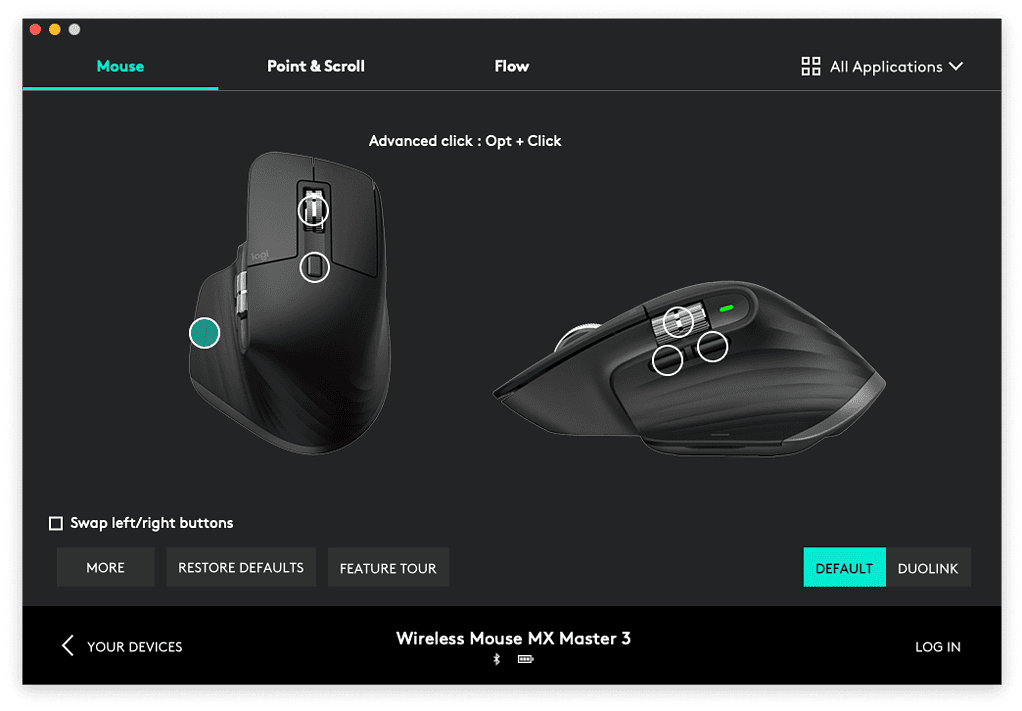
Another nice touch is that you can connect your MX Master 3 to up to three different devices running Windows, Mac or Linux, and switch between them at will.
But Wait… There’s More!
Like its predecessor, the MX Master 3 has a Darkfield laser sensor that tracks almost perfectly on most surfaces including glass or polished wood with no need for a mouse pad.
And last but certainly not least, Logitech claims the MX Master 3’s rechargeable battery will last up to 70 days after a full charge. That’s superb, but what’s better is that you get up to three hours of use after a one-minute quick charge!
Although I personally find its unusual sculpted shape very comfortable, you should know that its design is only suitable for right-handed users (sorry, southpaws).
At $99.99, the MX Master 3 isn’t cheap. But, I don’t know of a better mouse at any price for right-handed users.
and that’s all he wrote…
