Dr. Mac’s Rants & Raves
Episode #189
When I travel, I usually lug my 15-inch MacBook Pro, especially if I expect to do any real writing. Don’t get me wrong—I love my MacBook Pro. But it’s heavy (nearly 5 pounds) and difficult to use on a tray table in coach.
In a perfect world I’d ditch the laptop and hit the road with just a svelte 9.7-inch iPad Pro. Until recently, that just wasn’t possible for me but the world is a little closer to perfect for me today. You see, there have been two recent events that make it possible for me to travel without a Mac for the first time since, well, since forever. For the first time I can actually travel without a Mac and still handle all of my email, web, social media, and writing needs with aplomb.
The first event that makes this breakthrough possible is that word processing and text editing apps for iOS finally became usable around the same time the iPad Pro arrived on the scene last year. While I prefer a text editor such as Ulysses (reviewed here) for my writing, I often have to submit finished work as a Microsoft Word file. I’m happy to report that both Word and Ulysses for iOS are up to the task. In fact, after a slew of recent updates, Word for iOS has most of the features I need or care about and Ulysses can export Word files that are good enough that my editors never know they weren’t composed in Word in the first place.
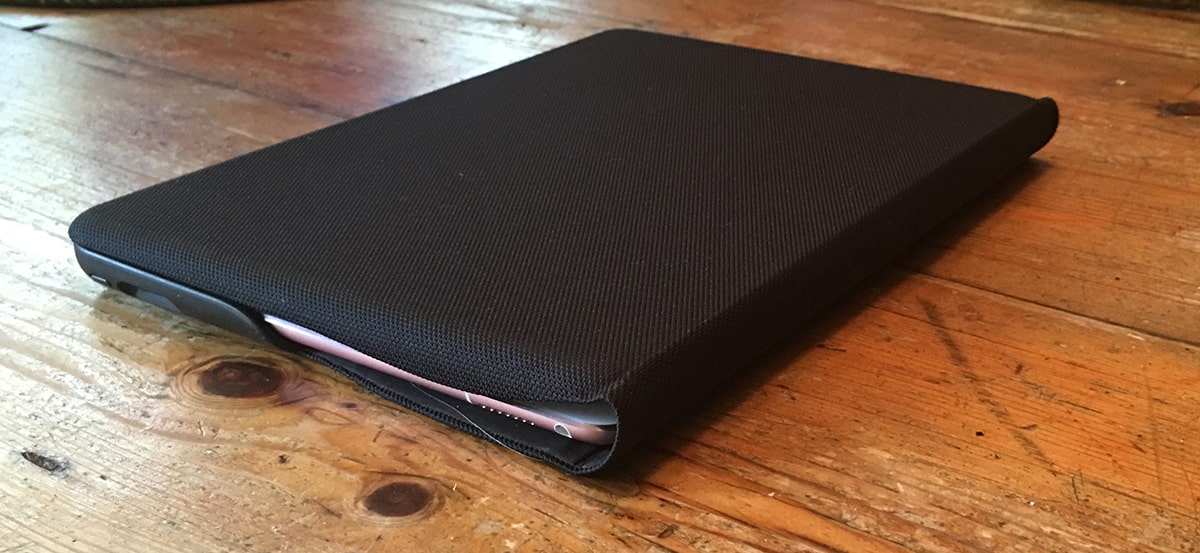
The Logitech Create Keyboard Case
But it was the second event that really made the iPad Pro viable for me as a laptop replacement for the road… and that event was the introduction of Logitech’s excellent Create keyboard case for the iPad Pro 9.7-inch a few weeks ago.
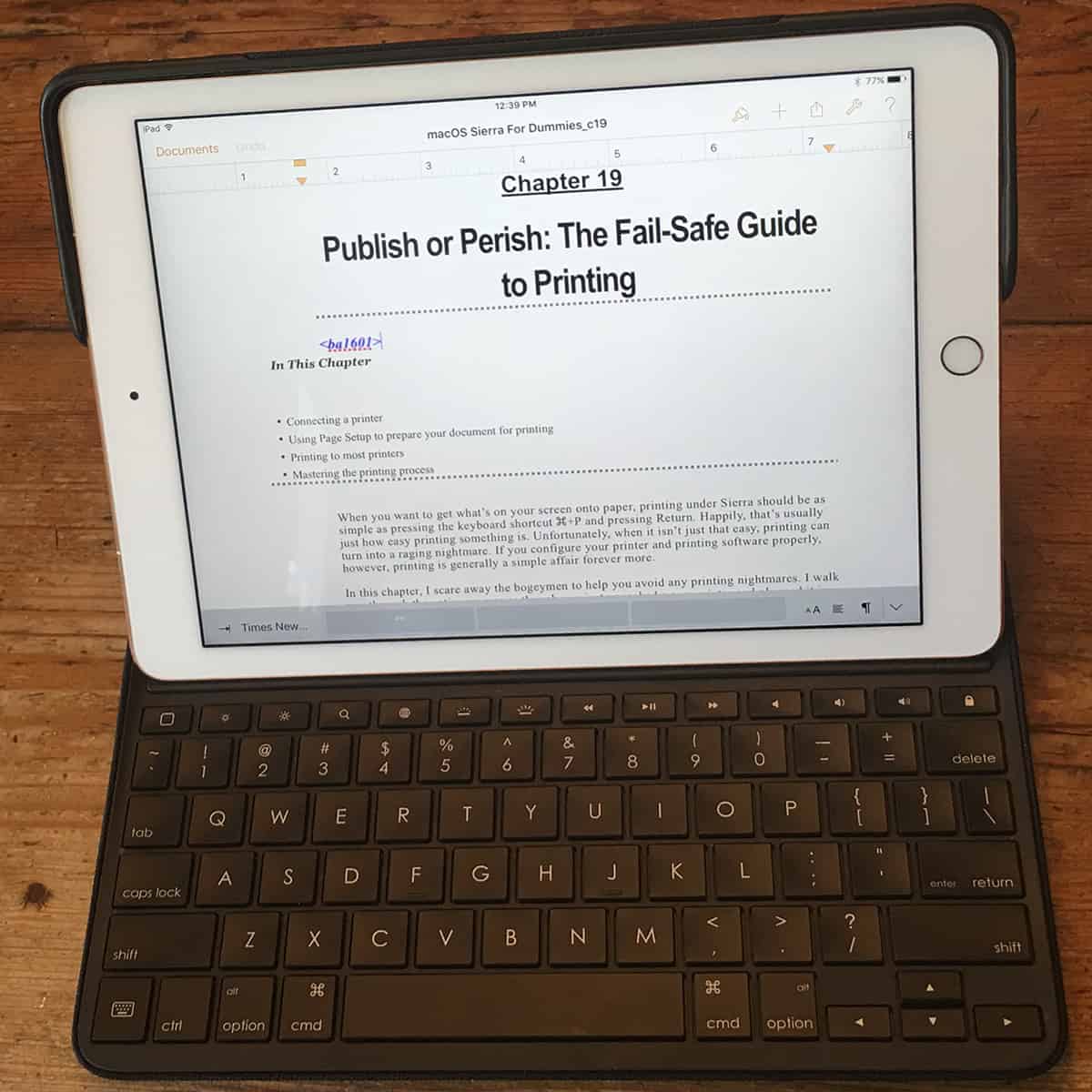
The big deal for me is the keyboard, which is stellar. The mechanical scissor switches under the keys provide 1.4mm of travel, and they feel more like “real” keyboard keys than any other iPad keyboard or keyboard case I’ve tried. They’re also significantly larger than most iPad keyboards including Apple’s Smart Keyboard, which matters a lot of you have big, meaty fingers like me.
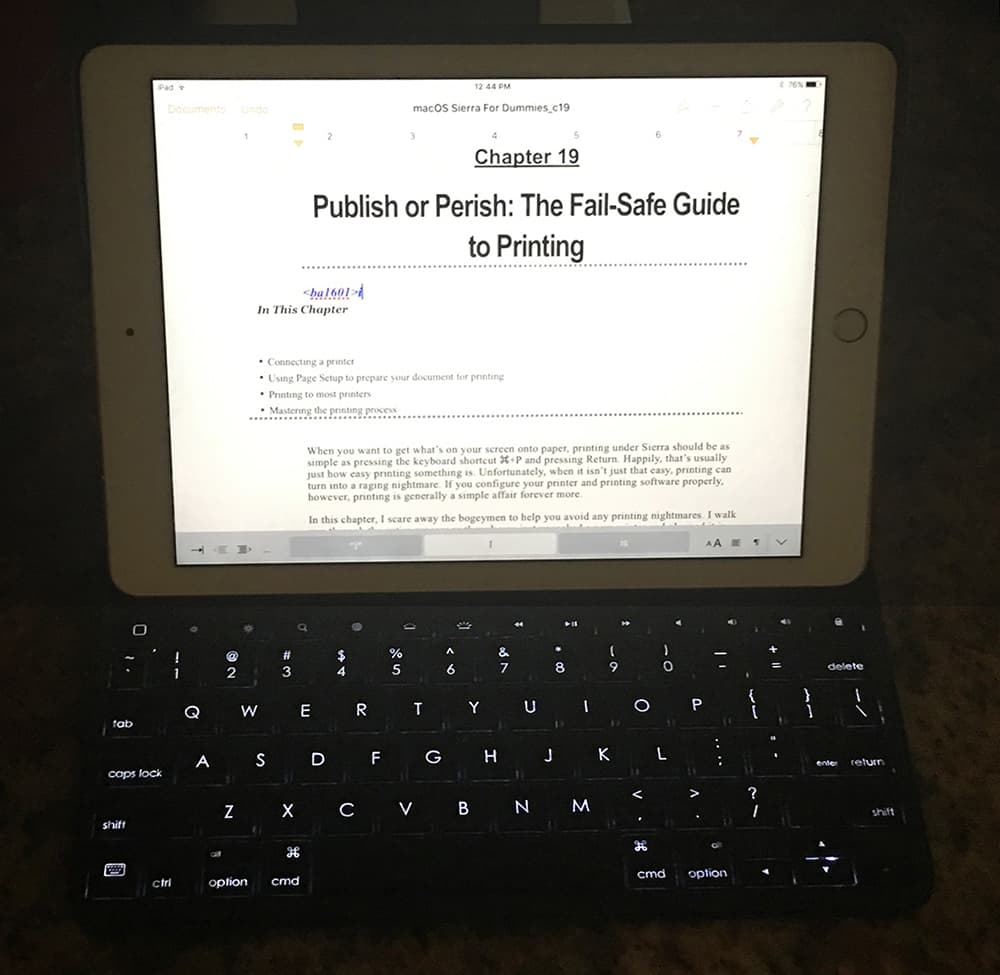
Two other features make the Create case a standout for me. The first is its backlit keyboard, something I haven’t seen on other iPad keyboards and appreciated, especially in a darkened aircraft cabin. And the second is that, unlike the Apple Smart Keyboard or any other keyboard/case I’ve seen, the Create includes a nicely integrated holder for your Apple Pencil.
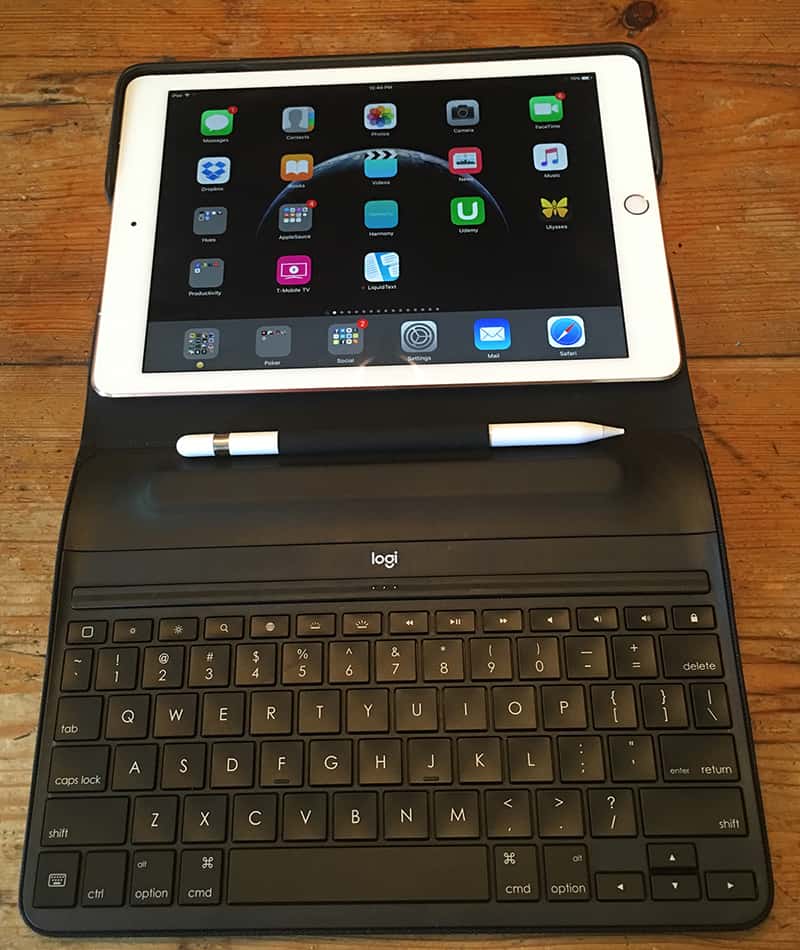
I flew to Los Angeles last weekend, and although I brought my laptop, I didn’t actually need it. The iPad Pro and Create keyboard were eminently more usable in flight and proved sufficient for all of my needs on the ground as well.
I’m not sure I’m ready to travel without my MacBook Pro yet, but my last trip has me nearly convinced the iPad Pro and Create keyboard case is all I need for a few days away from the office.
And that’s all he wrote…
Logitech Create for 9.7-inch iPad Pro. $129.99. www.logitech.com.
This notion is COMPLETE horseshit.. The new ipad Pro DOES NOT need a keyboard. IT IS NOT a laptop. I’s a replacement, to be used with one hand .NOT 4. The folks that keep whining and moaning that the ipad pro is lacking, just flat don’t get it. The iPad pro, IS NOT a laptop and how, i’m glad i’s not. It’s a handheld, NOT, a platform you Microsoft dweebs think perpetuates your wet dream…it doen’t…it makes your world OBSOLETE..
H
I can’t control the cursor precisely with my fingertip and I too hated editing on my iPad. And that’s one of the reasons I love the iPad Pro/Create combo. I can use keyboard shortcuts to select text and the arrow keys to move the cursor. It’s almost like having a real keyboard. Almost.
For what it’s worth, I haven’t had any parable with dictation. It has always walker just find for knee
@geoduck: I have those same issues with my iPad Air 2 running the latest iOS update.
That’s why I use my Mac more than my iPad for writing. And I’m using El Capitan’s Dictation utility a lot more because it’s easier on my Mac to correct errors.
However, I wish Apple would improve Dictation to make it even better at typing what I say, and not changing a perfect rendition of what I said into some complete other (more probable?) sentence or phrase, or erasing the whole sentence because (?). Wish they would give us an option to try again at making sense of what it heard—or not. And do that on iPads too.
Very tempting.
One question: I write a lot on my iPad. However editing has been the issue. Selecting this sentence and moving it over here. Putting the cursor exactly where I want it. That sort of fiddly stuff. My own big meaty fingers are just not precise enough and it often takes a few tries to select the word I want or drag the highlight over the part I want or place the cursor where I need to put that comma. I end up using my Mac for this finishing work.
Have you found a good way to do it on the iPad?