There are plenty of iPad note apps in the App Store, and each one has strengths and weaknesses. Some people like to hand write notes, and others prefer typing. Here are six iPad note apps covering both categories.
[Notability: My New Favorite Mac App for Taking Notes]
Handwriting
GoodNotes 4
GoodNotes lets you take beautiful handwritten notes and annotate PDF documents. The handwritten notes are searchable and are created using a pioneering vector ink engine. Thanks to iCloud sync, your documents in GoodNotes will synchronize between your iPad and iPhone automatically. GoodNotes features a state-of-the-art digital ink technology that will look great even with future super-high resolution displays. Just type in the search box what you’re looking for and then tap Search with optical character recognition (OCR). App Store: US$7.99
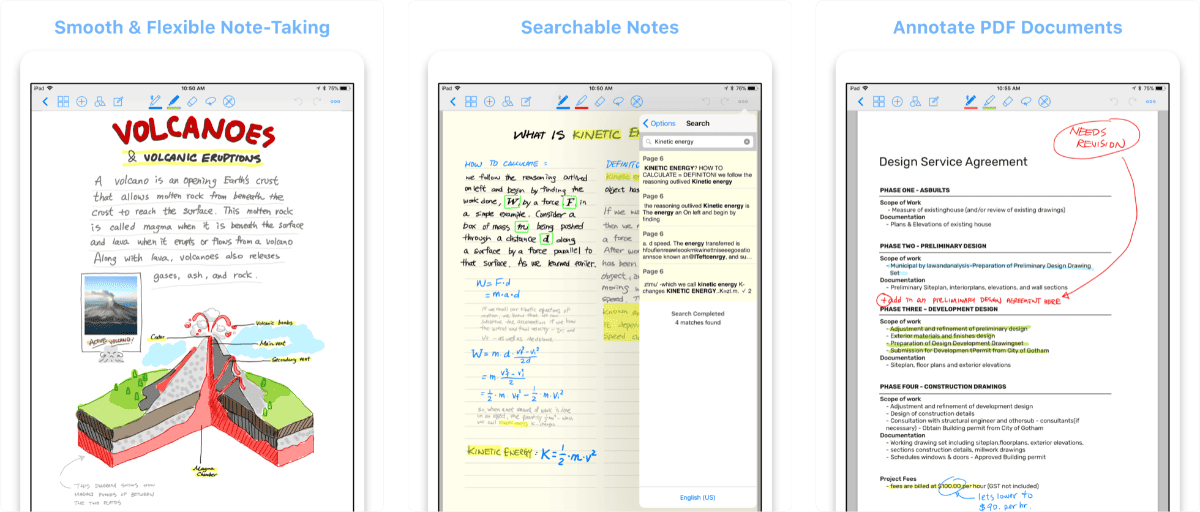
Notability
Students, teachers, and business professionals use Notability daily to enrich their lives. It is uniquely designed for each device to provide the best note-taking experience at school, home, and work. Become fully paper-free, in the classroom, office, and at home, complete, sign, and share documents in Notability, drag and Drop to move files, text, photos, GIFs, web pages, and more from other apps into Notability with Multitasking, and secure and lock your notes using Face ID and Touch ID. App Store: US$9.99
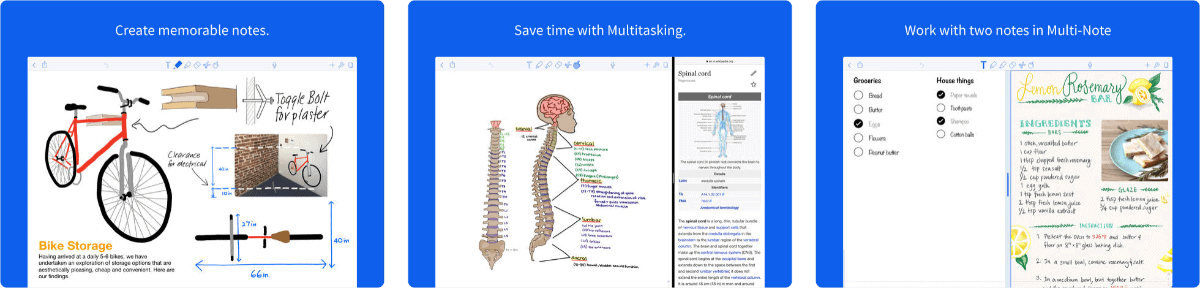
OneNote
Capture your thoughts, discoveries, and ideas and simplify overwhelming planning moments in your life with your very own digital notebook. With OneNote, you can plan that big event, seize that moment of inspiration to create something new, and track that list of errands that are too important to forget. Whether you’re at home, in the office, or on the go, your notes are available to you across all of your devices. App Store: Free
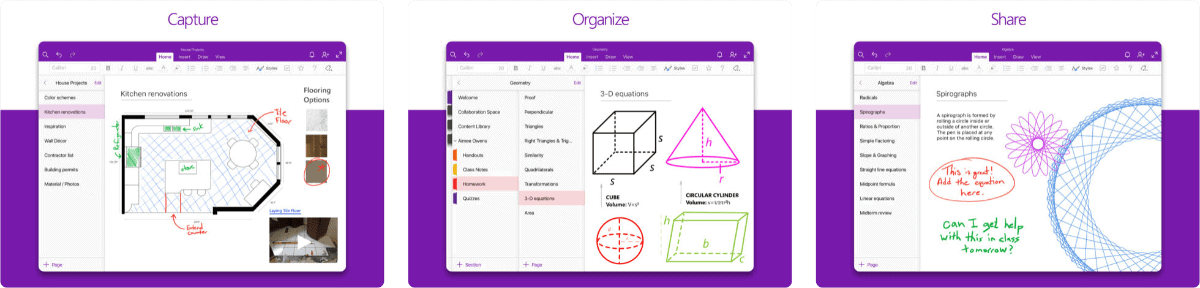
Typing
Zoho Notebook
Take notes, add files, create checklists and sketches, record audio, and capture moments using Notebook. All your notes are instantly synced across your devices and to the cloud. The simple, intimate joy of Notebook comes from using the app. We’ve been meticulous in our design, paying attention to every detail. Notebook is 100% free and ad-free. Web and Mac apps, plus a Web Clipper for Chrome, Safari, and Firefox are also available. Notebook is also end-to-end encrypted. App Store: Free

Bear
Bear is a focused, flexible writing app used by everyone from bloggers and web developers to aspiring authors and students. It has quick organization, editing tools, and export options to help you write quickly and share anywhere. Bear is a Markdown editor that lets you organize notes with tags, multi-word tags, and nested tags. Use Cross Note Links to build a body of work, reference other notes, and more. App Store: Free (Offers In-App purchases)
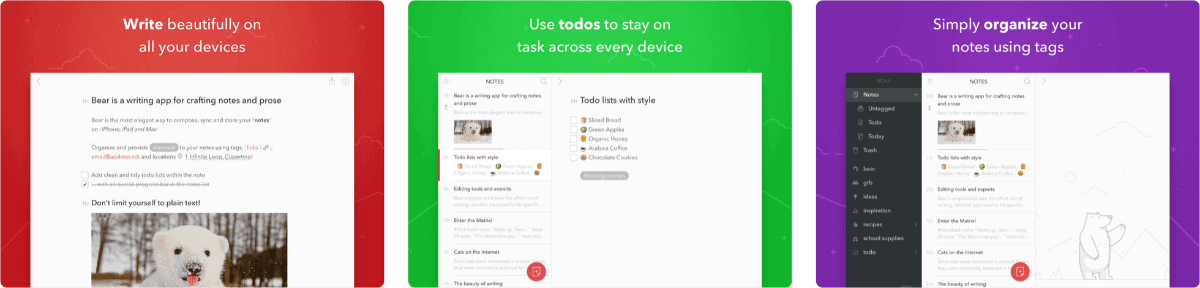
iA Writer
iA Writer removes distractions, giving you a calm, focused, writing space, so you can express yourself clearly. Focus Mode dims everything but the current sentence or paragraph, helping you stay in the flow. Don’t worry about the format. First, write in plain text. Then preview in HTML. Search, sort, and quickly swap between documents from different clouds. Spot superfluous adjectives, weak verbs, repetitive nouns, false conjunctions and clean your text of the usual rumble. App Store: US$8.99
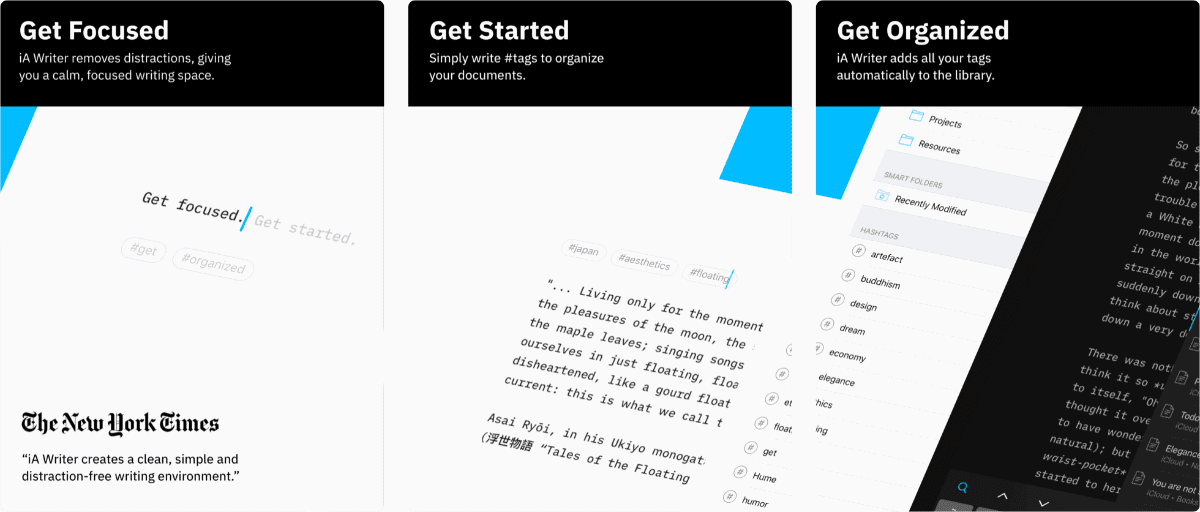
[iOS 11: How to Make New Notes from Your iPad Pro Lock Screen]
I like iA Writer for the pure writing aspect. Great on an iPad or phone. Powerful, but simple enough you can get started without a manual. Google Docs is great, too!