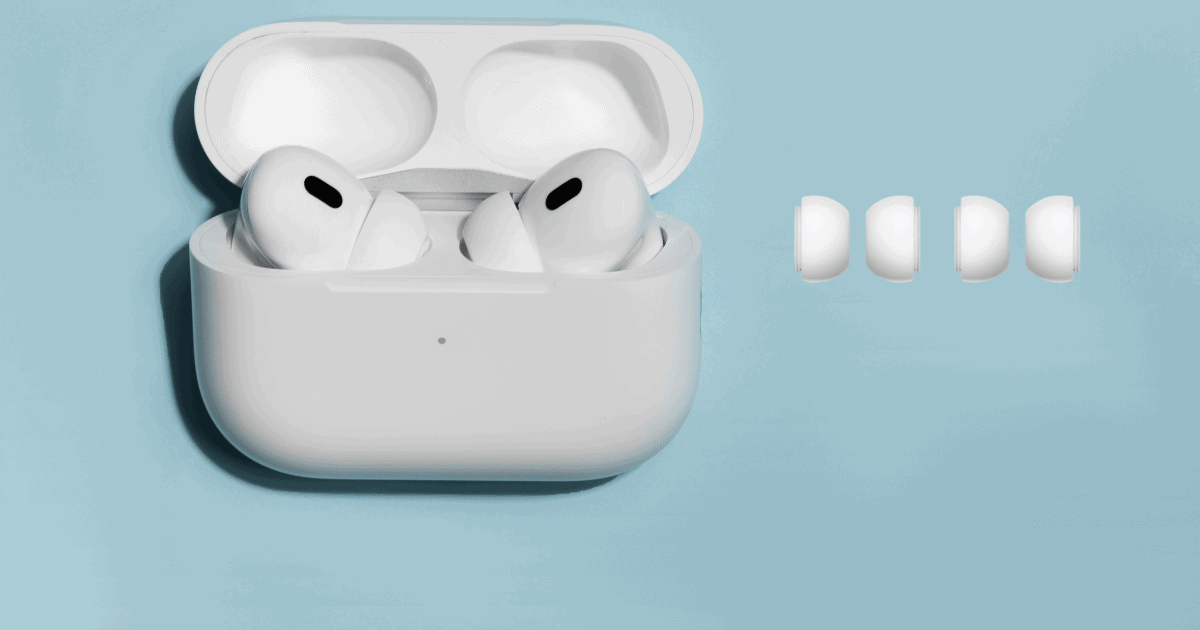Are you looking to change the ear tips on AirPods Pro 2? If yes, this guide will teach you how to do so correctly. Whether you’ve lost an ear tip or simply want to try a different size for a better audio experience, we’ve got you covered. With our easy-to-follow instructions, you’ll have your AirPods Pro 2 ready to go in no time.
Steps To Change Ear Tips on AirPods Pro 2
Before we begin the process, get the extra set of ear tips that came with your AirPods Pro 2 box. In addition to the ones available with the AirPods in medium (M), extra ear tips are provided in extra small (SX), small (S), and large (L) sizes.
Time needed: 5 minutes
Choose any size that usually goes with your ears and follow the instructions discussed below:
- Hold one of your AirPods Pro 2 by the stem.
- Pull out the upper layer of the ear tip inside out.
- The ear tip should now look cylindrical in shape.
- Now, gently pull out the ear tip from the AirPod.
- AirPods come with a snug fit, so you may have to apply extra force.
- But don’t worry; they are designed to come off quickly.
- Try rotating it from all sides and give a pull.
- You can now fold the ear tip like it was before.
- Pick another ear tip that suits your preference.
- Line it up with the borders of the AirPod speakers.
- Now press the ear tip against AirPod.
- You’ll hear a small clicking sound indicating that the new ear tip is in place.
- If you don’t hear such a sound, try rotating the tip in any direction and press again.
- It’s that simple.
Where To Buy Replacement Airtips for AirPods
If you don’t have access to the extra set of complementary ear tips that came with the AirPods Pro 2, don’t worry. You have two main options for buying replacement ear tips for AirPods:
Head to the home page of Apple AirPods accessory, and you’ll find ear tips ready for purchase. Simply choose the size as you desire and hit Add to Bag. The new ear tips will be delivered to you pretty quickly.
Another alternative is to purchase them from third-party sellers or a marketplace like Amazon. However, the quality might differ from one seller to another. As a result, you must pay caution while making a purchase. Make sure the ear tips are compatible with your specific AirPods model. Also, quickly go through customer reviews to gauge the quality of the ear tips.
Perform the Ear Tip Fit Test
Sometimes, it’s hard to determine which ear tip is best for our needs. But thanks to Apple, you can test all sizes of ear tips with your AirPods yourself and make an ideal decision. Here’s what you’ve to do:
- Connect your iPhone and AirPods.
- Launch the Settings app on your iPhone.
- Access the Bluetooth menu.
- You can also select your AirPods Pro 2 from the top in Settings.
- Tap the info icon next to your paired AirPods.
- Choose the Ear Tip Fit Test option to proceed.
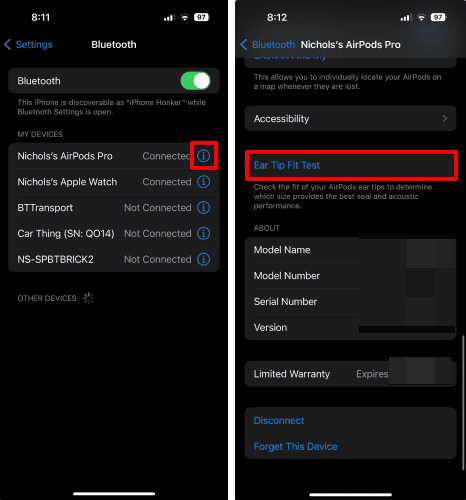
- Hit Continue to start the test.
- When prompted, tap the blue play icon.
- Once the process is complete, you’ll know if the ear tips you selected have passed the Good Seal test or not.
- Tap Done from the top-right corner to conclude the process.
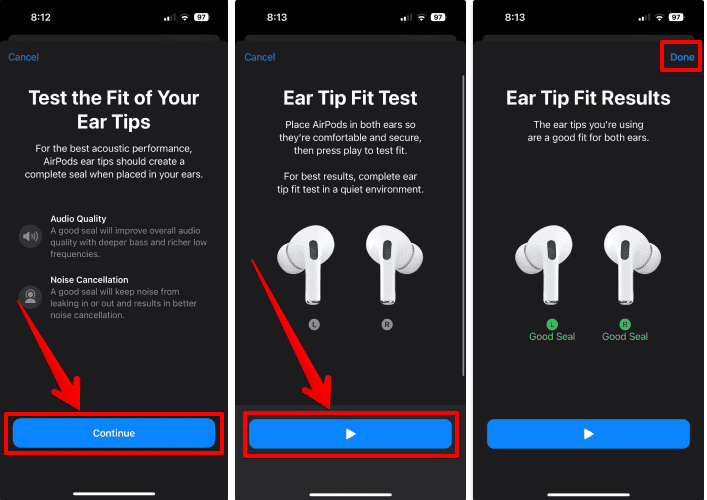
This nifty little test plays some music and analyzes the seal of your ear tips. It will tell you if you have a good seal or if you need to adjust the fit or try a different size tip.
Find the Perfect Ear Tip for Your AirPods Pro 2!
It’s that simple to change the ear tips on AirPods Pro 2. While changing the ear tips, do not exert too much force around the stem of the AirPod, as it can cause permanent damage. With a little care and patience, you’ll be able to handle this process like a breeze. So what are you waiting for? Get the perfect AirPod fit today!